How long does it take to render in maya
Rendering is a crucial step in transforming virtual scenes into realistic images when using Maya for modeling and animation. However, many people find themselves confused about the time required for rendering in Maya, unsure of how long it takes to complete. This article will provide a detailed analysis of the time required for Maya rendering and share some optimization techniques to help you better master the rendering process.
1. Factors Affecting Rendering Time
The time required for Maya rendering depends on several factors, primarily including:
Scene Complexity: The number of models, polygons, texture map sizes, etc., in the scene affect rendering time. Generally, the more complex the scene, the longer the rendering time.
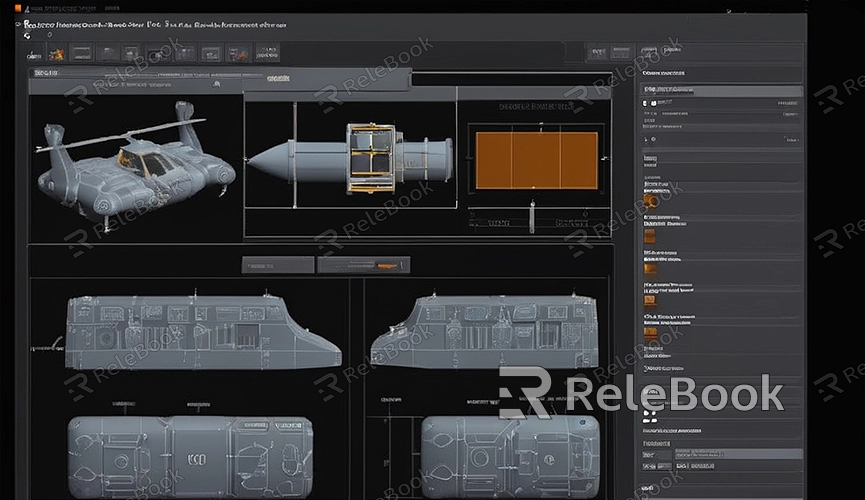
Lighting Setup: The type, quantity, intensity of lights, and shadow settings affect rendering time. Using numerous lights or complex lighting effects increases rendering time.
Renderer Selection: Different renderers (such as Arnold, Redshift, V-Ray, etc.) have different rendering algorithms and performance, leading to varying rendering times.
Rendering Resolution: Higher resolution images require longer rendering times. Higher resolution images typically provide better visual effects but also demand longer rendering times.
Rendering Hardware: Rendering speed is also influenced by computer hardware configurations, including CPU, GPU, memory, etc. High-performance hardware configurations can accelerate rendering speed.
2. Estimating Rendering Time
Although it's not possible to precisely predict rendering time for each scene, you can estimate it roughly through some methods:
Preview Rendering: Conducting preview rendering before rendering can help you understand the approximate rendering time. By selecting lower rendering quality and resolution for preview, you can obtain rendering results more quickly and estimate the overall rendering time preliminarily.
Reference Data: Knowing the rendering time of similar scenes is also effective. You can refer to other people's experience data or rendering times for similar scenes to have a rough expectation for your own rendering tasks.
Rendering Queue: If you have multiple rendering tasks, you can add them to the rendering queue and prioritize and schedule each task. This way, you can manage rendering time better and utilize computing resources reasonably.
3. Optimizing Rendering Time
Although Maya rendering may take a considerable amount of time, you can reduce rendering time and improve efficiency through optimization techniques:
Simplify the Scene: Minimize the number and complexity of models in the scene, remove unnecessary details and duplicate elements to reduce the rendering load.
Optimize Materials: Use simple materials and textures, avoid excessive reflections and refractions to reduce rendering time.
Set Lights Reasonably: Use fewer but more powerful lights, minimize the calculation of shadows and light reflections to improve rendering efficiency.
Utilize Renderer Settings: Adjust rendering parameters and optimization options according to the characteristics and performance of the renderer to enhance rendering speed and quality.
Batch Rendering: If the scene is too complex, divide it into multiple parts for rendering, then composite the final image to reduce the load of each rendering.
4. Using Render Farms
If your rendering tasks are extensive or time-sensitive, consider using render farms to accelerate the rendering process. Render farms are rendering services based on cloud computing or dedicated servers, providing powerful computing resources and fast rendering speeds, significantly reducing rendering time.
The time required for Maya rendering involves various complex factors and cannot be simply stated with a fixed 3d. However, by understanding the various factors in the rendering process and taking corresponding optimization measures, you can effectively reduce rendering time and improve work efficiency. If you need many high-quality 3D textures and HDRI or downloadable 3D models while creating models and virtual scenes, you can download them from Relebook and directly import textures and 3D models into your project.

