How long does it take to render animation in Blender?
When creating animations in Blender, it's common to be concerned about the time it takes to render them. Rendering time directly affects project progress and efficiency. In this article, we'll discuss the time required to render animations in Blender, factors affecting rendering time, and share some tips for speeding up the rendering process.
Factors Affecting Rendering Time
1. Scene Complexity: The complexity of the animation scene is a key factor influencing rendering time. If the scene contains many objects, complex geometries, and high-resolution textures, rendering time is typically longer.
2. Rendering Settings: Parameters in the rendering settings also affect the time required to render animations. For example, rendering resolution, sampling rate, lighting effects, etc., all impact rendering time.
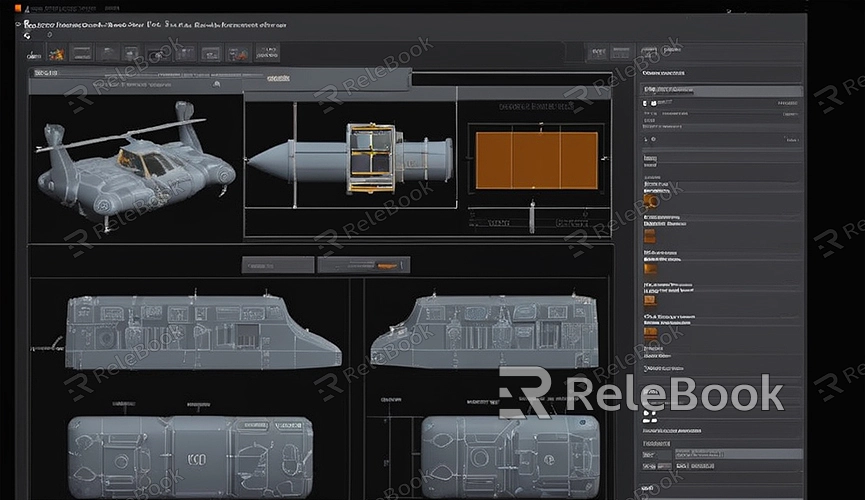
3. Rendering Engine: Different rendering engines have different effects on rendering time. The Cycles rendering engine usually requires longer rendering times because it prioritizes rendering quality and realism, while the Eevee rendering engine renders faster.
4. Hardware Performance: Rendering time also depends on the performance of your computer hardware. The speed of the CPU and GPU, the size of memory, and the speed of disk read/write all affect rendering time.
How to Speed Up Rendering?
1. Simplify the Scene: If rendering time is too long, try simplifying the animation scene by reducing the number and complexity of objects, lowering texture resolutions, or turning off unnecessary light sources and effects.
2. Optimize Rendering Settings: Adjust parameters in the rendering settings, such as reducing rendering resolution, lowering sampling rates, disabling shadow effects, etc., to effectively reduce rendering time.
3. Use Render Farms: If your computer's performance is limited, consider using render farms to speed up rendering. A render farm is an online rendering service that distributes rendering tasks to multiple computers for parallel processing, thereby improving rendering efficiency.
4. Upgrade Hardware: If you frequently need to carry out large rendering tasks, consider upgrading computer hardware, such as a faster CPU, more powerful GPU, larger memory, etc., which can significantly reduce rendering time.
The specific rendering time varies depending on scene complexity and hardware performance. Simple animations may only take a few minutes to a dozen minutes to render, while complex animations may take several hours or even days to complete rendering.
Rendering time in Blender depends on various factors, including scene complexity, rendering settings, rendering engine, and hardware performance. By optimizing scenes and rendering settings, and considering hardware upgrades or using render farms, you can effectively speed up the rendering process and improve workflow efficiency. If you need high-quality 3D textures and HDRI or 3D model downloads while creating models and virtual scenes, you can download them from Relebook and directly import textures and 3D models into your project for use.

