Blender How to Design a 3D Model for Printing
In the realm of 3D printing, Blender stands out as a powerful modeling software, offering users a plethora of tools and features to design various 3D printable models. In this article, we'll delve into how to utilize Blender for designing 3D printable models and share some design tips and considerations.
1. Define Design Requirements
Before diving into designing a 3D printable model, it's crucial to clearly define the design requirements and objectives. Consider the model's intended use, size, shape, as well as the required details and features, as these factors will influence the direction and approach of the design.
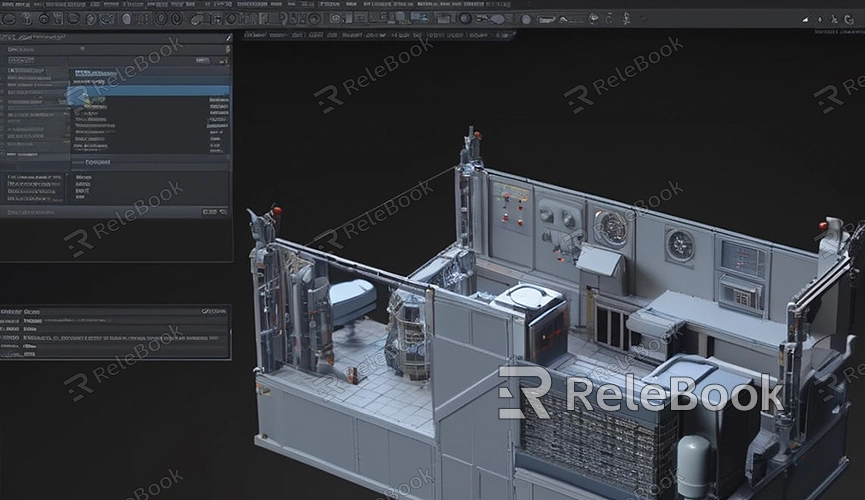
2. Learn Blender Modeling Techniques
For beginners, it's advisable to start by learning some basic Blender modeling techniques. Mastering fundamental modeling tools and operations, such as move, scale, rotate, extrude, etc., along with common modeling techniques like edge loops, vertex merging, sculpting, etc., is essential for designing 3D printable models.
3. Create Model Foundation
Based on the design requirements, create the foundational shape of the model in Blender. You can choose to use basic geometric primitives like cubes, cylinders, spheres, etc., or utilize drawing and surface modeling tools to create custom shapes.
4. Add Details and Features
Once the foundational shape of the model is created, you can proceed to add various details and features. This includes surface textures, edge details, embellishments, etc. Utilize sculpting tools, texture mapping, boolean operations, etc., to add details and make the model more vivid and interesting.
5. Ensure Printability of the Model
When designing a 3D printable model, it's essential to consider its printability. This involves ensuring the model has appropriate dimensions, smooth surfaces, adequate wall thickness, intact support structures, etc. Use Blender's measurement tools and repair tools to inspect and fix any issues with the model to ensure smooth 3D printing.
6. Export the Model and Print
Once the model design is complete, export it in common 3D printing file formats such as STL or OBJ. Then, use 3D printing software to load the model into the printer and adjust settings as per the printer's requirements. Finally, initiate the printing process and wait for the model to be printed.
Blender, as a robust modeling software, can assist users in designing various exquisite 3D printable models. By learning Blender's modeling techniques and considering the printability of the model, you can effortlessly design models that meet your requirements and bring them to life as physical objects. If you need high-quality 3D textures and HDRI or 3D model downloads while creating models and virtual scenes, you can download them from Relebook and directly import textures and 3D models into your project for use.

