How to 3d model for games
In game development, 3D models are an essential part, breathing life into game worlds and making virtual environments more vivid and realistic. This article will provide a detailed guide on how to create 3D models for games, helping both beginners and experienced 3D artists improve their skills.
1. Understanding 3D Models in Games
Firstly, it's crucial to understand what 3D models are in the context of games. 3D models are geometric shapes made up of polygons, combined with textures, materials, and lighting elements to form the various objects and characters seen in games. Typically, game 3D models need to balance performance and aesthetics, as complex models can increase computational load and affect game performance.
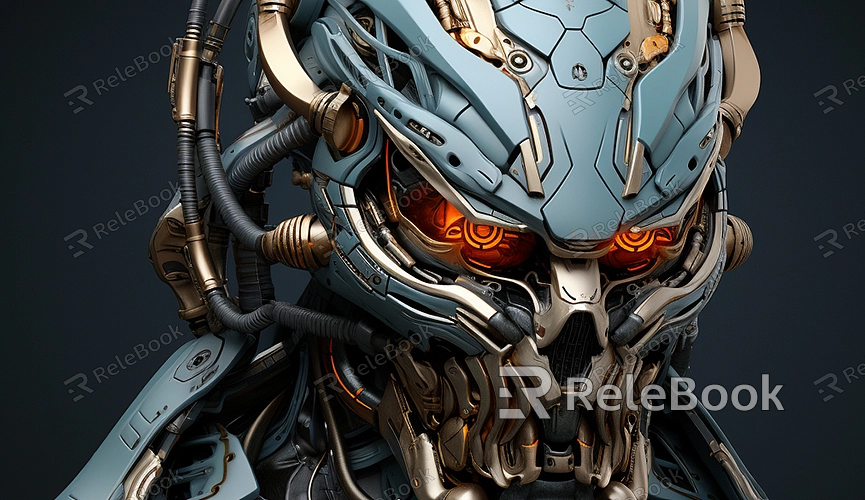
2. Choosing Suitable Software
Creating 3D models requires specialized modeling software. Here are a few commonly used ones:
- Blender: An open-source, free 3D modeling software with powerful features suitable for both beginners and professionals.
- Maya: A high-end 3D modeling software by Autodesk, widely used in film, television, and game production.
- 3ds Max: Also by Autodesk, primarily used for games and architectural visualization.
3. Learning Basic Modeling Techniques
Regardless of the software you choose, mastering some basic modeling techniques is essential:
- Creating Basic Shapes: Understand how to create and edit basic geometries like cubes, spheres, and cylinders.
- Using Transformation Tools: Learn to use scaling, rotating, and translating tools to adjust the shape and position of models.
- Adding Details: Use techniques like subdivision, extrusion, and sculpting to add more realism and complexity to models.
4. Understanding Topology
Good topology is key to creating high-quality 3D models. Topology refers to the layout of faces, edges, and vertices of a model. Game models require clean topology to minimize polygon count and improve performance. Additionally, ensure that face flow is logical to avoid unnecessary complex geometries.
Tips for Topology:
- Quads: Aim to use quadrilateral faces as much as possible to build models, avoiding triangles and ngons.
- Edge Loops and Edge Flow: Maintain smooth edge loops and edge flow, which aid in subsequent animations and deformations.
- Control Polygon Count: Manage the number of polygons in your model to ensure smooth gameplay.
5. Adding Textures and Materials
Textures and materials are essential for making 3D models look realistic. Textures add color, details, and textures to models, while materials determine how models appear under lighting.
Steps for Texture Painting:
- UV Unwrapping: Unwrap the surface of your 3D model into a 2D plane (UV unwrapping) to paint textures on it.
- Painting Textures: Use software like Substance Painter, Photoshop, or Blender to paint textures, including diffuse maps, normal maps, and specular maps.
- Applying Materials: In your 3D software, apply textures and materials to the model, adjusting material properties like reflectivity, transparency, and roughness.
6. Optimizing Models
After completing model creation, optimization is necessary to ensure efficient performance in games.
Optimization Techniques:
- Reduce Polygon Count: Use simplification tools to reduce polygon count while preserving the model's appearance.
- Remove Hidden Faces: Delete unseen internal faces to reduce computational load.
- LOD (Level of Detail): Create different versions of the model with varying levels of detail to use lower-detail versions at longer distances and higher-detail versions up close.
7. Exporting and Importing to Game Engines
Once modeling and optimization are done, export and import your model into a game engine like Unity or Unreal Engine.
Steps for Exporting Models:
- Choose Suitable File Format: Common formats include FBX and OBJ. FBX supports animations, materials, and textures and is suitable for most game engines.
- Check Model Scale: Ensure your model's scale meets the requirements of the game engine.
- Import into Game Engine: Import the model into the game engine and make necessary adjustments and settings.
By following these steps, you can create high-quality 3D game models. Remember to always balance performance and aesthetics during the creation process. If you need high-quality 3D textures, HDRI, or downloadable 3D models while working on your scenes, you can download them from Relebook and directly import textures and 3D models into your projects.

