How to Make 3D Molecular Models
3D molecular models play a crucial role in scientific research, education, and visualization by helping us understand the structure and function of molecules better. Whether you're a chemistry student or a biological researcher, mastering the art of creating 3D molecular models is highly valuable. This guide will walk you through the process of making 3D molecular models, including the necessary software tools, steps, and some useful tips.
Choosing the Right Software Tools
Creating 3D molecular models requires specialized software tools that help you generate accurate 3D models from 2D data or experimental results. Here are some commonly used tools:
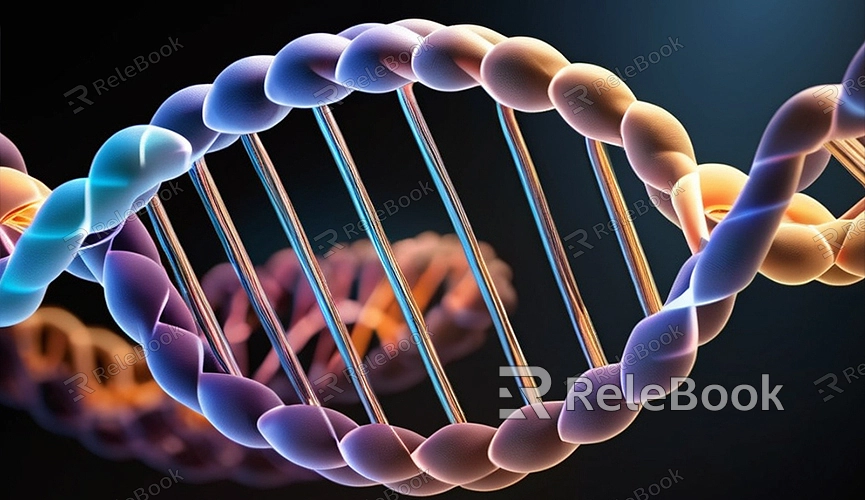
- Blender: A powerful open-source 3D modeling tool, Blender not only allows you to create 3D molecular models but also supports rendering and animation.
- PyMOL: This software focuses on molecular visualization and analysis, making it ideal for generating high-quality molecular models.
- ChemDraw: Primarily used for drawing chemical structures, ChemDraw can export generated structures to 3D modeling software for further processing.
- Avogadro: An open-source molecular editing and visualization tool that facilitates the creation and modification of molecular models.
Steps to Create 3D Molecular Models
1. Prepare Molecular Structure Data
Before creating a 3D model, you need the molecular structure data. You can obtain this data from scientific literature or download it from databases like PubChem or the Protein Data Bank. The data is usually available in formats such as SMILES, InChI, or PDB.
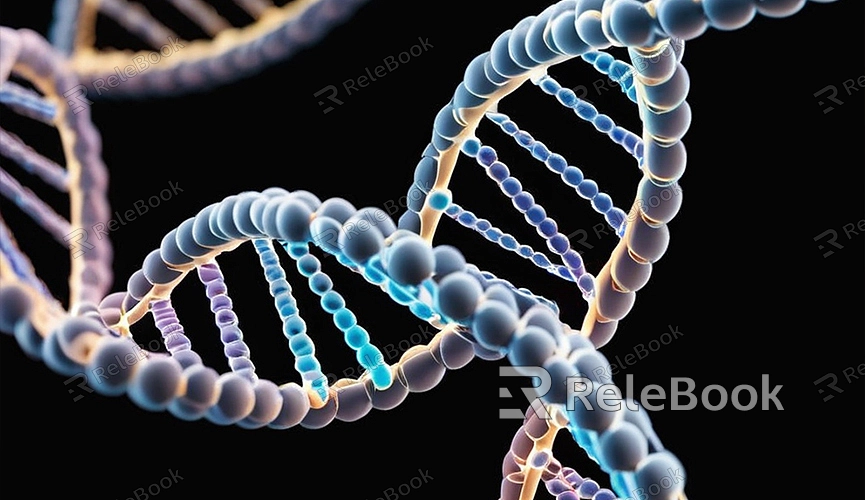
2. Import Data into Modeling Software
Import the molecular data into your chosen modeling software. For example, in Blender, you can use Python scripts or plugins to import PDB files. With PyMOL, you can open PDB files directly for viewing and editing.
3. Generate the 3D Model
In the software, follow these steps to generate the 3D molecular model:
- Modeling: Create atoms and bonds for the molecule. Based on the imported data, the software will automatically generate the basic molecular structure.
- Refine the Model: Adjust the model’s details, such as atom colors, bond styles, and lengths. This step ensures the model is accurate and easy to understand.
- Render: Use the software’s rendering capabilities to produce the final 3D image. Blender offers various rendering engines to create high-quality images.
4. Export and Share the Model
After modeling and rendering, you can export the 3D molecular model in multiple formats such as OBJ, STL, or PNG. These formats facilitate sharing with others or further analysis and presentation.
Tips for Improving Model Quality
To ensure your 3D molecular model is accurate and efficient, consider the following tips:
- Use High-Quality Data: Ensure the data you use is accurate to reflect the molecule’s structure accurately.
- Optimize Model Details: Pay attention to detail during modeling to ensure both accuracy and visual appeal.
- Utilize High-Quality Textures: If adding textures to the model, download relevant materials from high-quality 3D texture libraries. Textures can make the model more vivid and realistic.
- Test Different Rendering Settings: Experiment with various rendering settings to find the best visual effect. Blender’s extensive rendering options can help you achieve the most satisfactory results.
Creating 3D molecular models is not only an essential part of scientific research but also a technical skill. Each step—from selecting the right software tools to accurately creating and optimizing the model—requires attention and patience. If you need high-quality 3D textures, HDRIs, or 3D models for your projects, you can download them from Relebook and import them directly into your models for immediate use. These tips will help you enhance the quality of your 3D molecular models and produce outstanding results!

