What Software Can Be Used for 3D Modeling with Unity?
In modern game development and animation production, Unity has become an indispensable tool. It not only provides developers with powerful engine support but also seamlessly integrates with various third-party software to create more complex 3D models and environments. However, choosing the right 3D modeling software to work alongside Unity isn’t always straightforward. This article will explore some popular 3D modeling software and provide insights on what to consider when using these tools, helping you make informed choices in your development process.
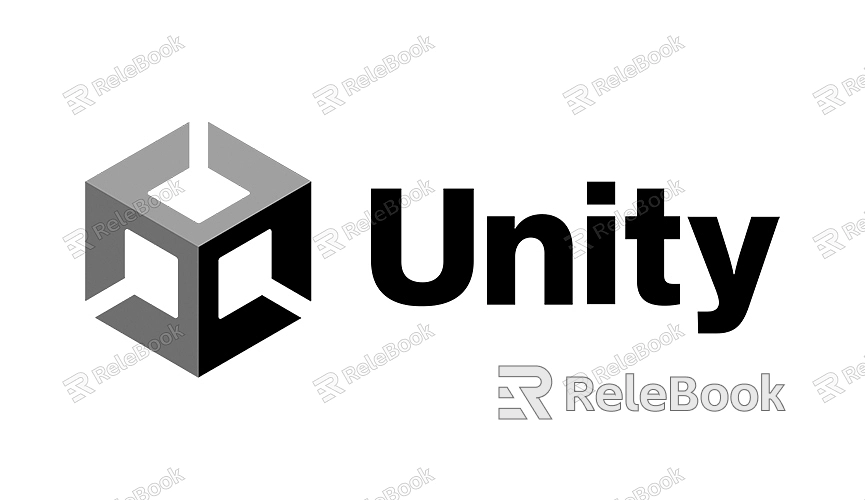
Blender
Blender is an open-source and powerful 3D modeling software that is beloved by developers and artists alike. It supports modeling, animation, and rendering and boasts a rich ecosystem of plugins to expand its capabilities. The integration of Blender with Unity is very smooth, allowing users to easily export models in various formats for seamless import into Unity.
With Blender, developers can utilize its flexible interface and robust modeling tools to create a wide range of 3D objects, from simple to complex. Through detailed sculpting and texture mapping, Blender helps achieve the desired visual effects. Moreover, Blender's active community makes it easy to find abundant tutorials and resources.

Maya
Maya is a professional 3D modeling and animation software developed by Autodesk, commonly used in the film and game industries. Its powerful modeling tools and animation capabilities make it an industry standard. The integration of Maya with Unity is relatively simple, as users can export models using the FBX format, ensuring compatibility.
Maya offers advanced modeling and sculpting tools, suitable for developers needing high levels of detail in their work. With its intuitive user interface and efficient workflow, users can quickly turn concepts into reality. Although Maya is paid software, its robust features and wide application make it a worthwhile investment.

3ds Max
Also developed by Autodesk, 3ds Max is another popular 3D modeling software, especially favored in game development and architectural visualization. It provides rich modeling tools and flexible animation features. Like Maya, 3ds Max has high compatibility with Unity, allowing users to easily import models via FBX files.
3ds Max is particularly suited for projects requiring detailed handling, such as architectural models and complex scene designs. Its powerful particle systems and dynamic simulation tools enable developers to create vibrant scenes and effects. Additionally, 3ds Max's rendering engine supports excellent final results.

ZBrush
ZBrush is a 3D modeling software focused on sculpting and detail work, widely used in game and film production. Its powerful sculpting tools allow users to perform detailed sculpting on high-polygon models, making it an ideal choice for artists. While ZBrush doesn’t directly integrate with Unity, users can easily export models in common formats for seamless import into Unity.
What sets ZBrush apart is its dynamic subdivision technology, allowing users to adjust polygon counts without losing detail. Furthermore, its robust texture and material tools help create richer visual effects.
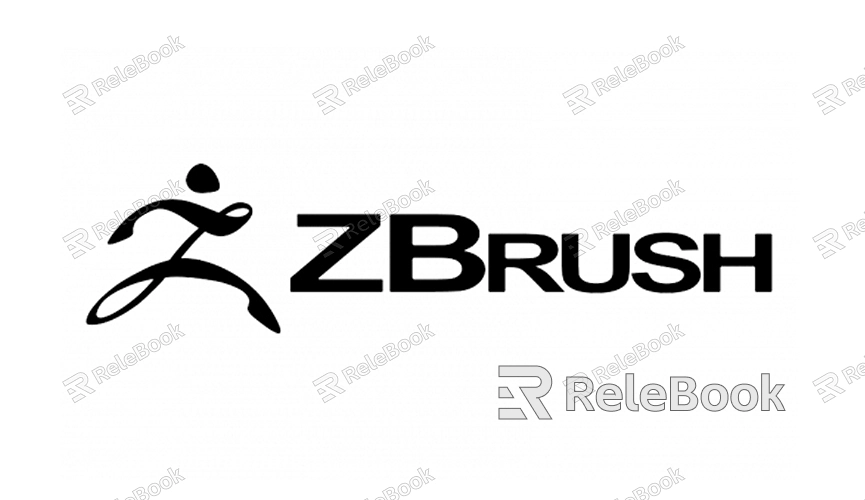
Cinema 4D
Cinema 4D is an easy-to-use yet powerful 3D modeling software, particularly suitable for motion graphics and visual effects production. Its integration with Unity is convenient, as users can export models in common formats, easily importing their creations into Unity.
With a user-friendly interface, Cinema 4D is ideal for both beginners and professionals. Its animation capabilities and material editing tools allow users to quickly create outstanding dynamic content, making it a great fit for projects that require frequent visual effects and animation handling.

SketchUp
For the architecture and interior design fields, SketchUp is a very popular modeling tool. Its usability and intuitive interface enable users to quickly create 3D models. Although SketchUp's features are relatively simple, its compatibility with Unity remains strong, allowing users to export models for use in Unity.
SketchUp is ideal for projects requiring quick modeling and prototyping, particularly for those that don’t need excessive detail. With plugins, users can also extend SketchUp’s capabilities, further enhancing workflow efficiency.

Substance Painter
While Substance Painter primarily focuses on texture painting, its integration with Unity greatly enhances the surface effects of 3D models. Users can create complex textures in Substance Painter and then apply them to models in Unity, making the final visual output more vivid.
Substance Painter’s real-time preview feature allows users to see the effects immediately, improving workflow efficiency. By combining it with Unity, users can create a more immersive game experience.
Modo
Modo is a powerful 3D modeling software with efficient modeling tools and a user-friendly interface. Its integration with Unity is also smooth, allowing users to export models in various formats for seamless use in Unity.
Modo is suitable for projects requiring high-quality models and quick production, and its unique modeling and sculpting tools enable users to create high-complexity works in a short amount of time. Its robust material and rendering capabilities also provide users with rich expressive means.

When selecting 3D modeling software to use with Unity, there are many factors to consider, including functionality, ease of use, and compatibility. Blender, Maya, 3ds Max, ZBrush, and others are all popular choices, each with its strengths and weaknesses. Understanding the characteristics of these tools can help developers make informed decisions, enhancing efficiency and the quality of their work. We hope you find the right software to embark on your 3D modeling journey! Additionally, be sure to visit the Relebook website to download high-quality 3D models and textures to enrich your projects.
FAQ
Does Unity support models exported from all 3D modeling software?
Unity supports various file formats, such as FBX and OBJ, and most mainstream 3D modeling software can export these formats.
Which software is best for beginners?
Blender is an open-source software with powerful features and plenty of tutorials, making it a great choice for beginners.
What factors should be considered when using 3D modeling software?
Considerations include the software's usability, feature set, compatibility with Unity, and the availability of learning resources.
How do I import models from 3D modeling software into Unity?
Typically, export the model in FBX or OBJ format and then import it into Unity.
What are the main differences between these programs?
Different software vary in modeling tools, user-friendliness, rendering capabilities, and industry applicability, allowing users to choose based on their specific needs.


