How to Create Textures for 3D Models
Textures bring 3D models to life, adding intricate surface details that make them appear more realistic. Whether in gaming, film animation, or architectural visualization, textures play a critical role in enhancing the visual appeal of 3D models. Many popular 3D software packages such as Blender, Maya, and 3ds Max provide a wide range of tools for creating and applying textures to models. This article will explore the essential steps in creating textures for 3D models and offer key insights to help improve your modeling and rendering outcomes.
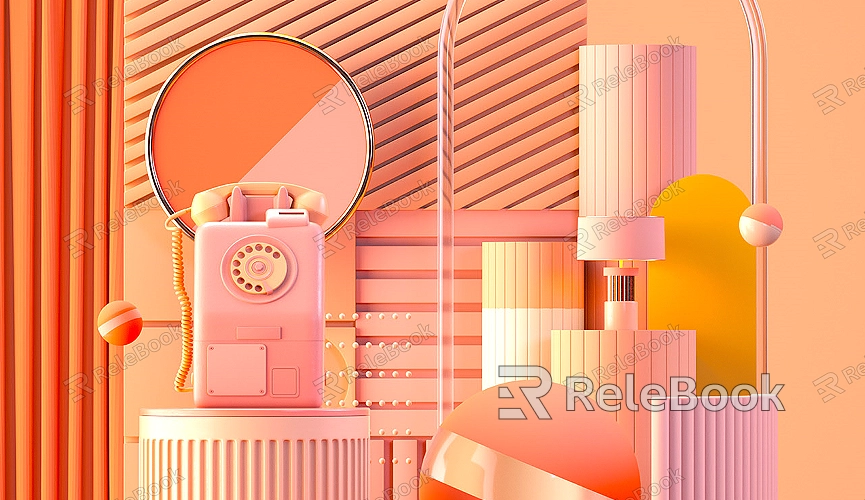
1. Understanding the Basics of Texture Creation
Textures are essential for giving 3D models their realistic surface characteristics. In the development process, textures simulate various materials like metal, wood, or stone, adding visual depth and detail to the model. Textures are essentially 2D images mapped onto the surface of a 3D object, giving it the appearance of physical texture.
Different projects require different types of textures. For example, game designers often opt for lightweight, performance-optimized textures to ensure smooth gameplay, while architectural visualizations may demand high-resolution textures to show fine detail. One of the first steps in creating textures is to select the right mapping technique for your model. Common mapping methods include UV mapping, planar mapping, and spherical mapping. Choosing the right method depends on the shape of the model and the desired effect.
If you find creating high-quality textures too time-consuming or complex, you can easily visit https://textures.relebook.com/ and download premium texture resources to simplify your workflow.
2. UV Unwrapping and Layout
UV unwrapping is a critical step in creating textures for 3D models. It involves flattening the 3D surface of your model into a 2D layout so you can accurately apply textures. For complex models, this process is essential to ensure proper texture mapping.
During UV unwrapping, it’s important to avoid overlapping UVs, which can cause texture errors like repeated patterns or distortions. To prevent stretching or misalignment, designers should carefully manage UV spacing and layout. Most 3D software provides automatic unwrapping tools that, while not as precise as manual adjustments, are suitable for simpler models.
Once the UV unwrapping is complete, the UV map can be exported as a 2D image, typically in formats like PNG or JPEG. This image serves as a template for the next stage: texture painting.
3. Texture Painting and Detailing
Texture painting is one of the most creative parts of the texture creation process. Designers use software like Photoshop or Substance Painter to paint textures directly onto the UV map. This allows for the addition of fine details such as scratches, dirt, or unique material characteristics like metallic sheen or wood grain.
To achieve a high level of control over the texture’s details, designers often work with different brush tools and layers. Different texture channels, such as diffuse (color), normal (bumpiness), and specular (shininess), are handled separately. By combining various layers and effects, the model can showcase realistic material properties under different lighting conditions.
It’s also crucial to maintain consistency in the texture’s material qualities. For example, metal textures should show signs of wear, such as scratches and rust, while wood textures should vary in grain patterns. Every material has unique characteristics that must be carefully crafted to meet the project’s needs.

4. Choosing Materials and Shaders
Once the textures are painted, selecting the right materials and shaders is equally important. Materials define the physical properties of a model's surface, while shaders control how the material interacts with light. Common shader types include diffuse, specular, and ambient occlusion.
In 3D software, you can further fine-tune a material’s properties like transparency, glossiness, and reflectivity to optimize the model’s visual appearance. High-quality renders depend on accurate material settings, especially when dealing with light-sensitive materials such as metal or glass.
Modern rendering engines like Cycles or V-Ray support PBR (Physically Based Rendering) materials, which significantly enhance the realism of textures and lighting. PBR materials allow designers to control how light interacts with the surface more intuitively, resulting in highly realistic light and shadow effects.
5. Texture Optimization and Rendering
After creating textures, optimizing them is essential to ensure the model performs well across different platforms. This is particularly important for real-time rendering environments like game engines, where performance is key. By reducing texture resolution or using compressed formats, designers can minimize file size while maintaining visual quality.
During rendering, designers can preview how the model’s textures behave under various lighting conditions. Global illumination and ambient occlusion can bring out the finer details of a texture, making it appear more realistic. The way textures handle light and shadow plays a critical role in determining the final visual quality of a 3D render.
To ensure the model looks good from all angles and under different lighting setups, it's essential to test and adjust the texture parameters until you achieve the desired result.
6. Real-Time Preview and Adjustments
Many 3D modeling and rendering software programs offer real-time preview features that allow designers to instantly see how textures and materials will look on the final model. This is a huge time-saver, as it enables quick adjustments to textures and ensures they align with the overall design aesthetic. Some tools, such as Substance Painter or Blender, even allow you to simulate various rendering engines, helping you visualize the final output during the design phase.
By following these steps, designers can create detailed textures for 3D models that enhance their overall realism and visual appeal. High-quality textures not only make models more lifelike but also improve the overall quality of a project.
For those looking for more high-quality 3D textures, Relebook is a platform worth exploring. With Relebook, you can effortlessly download premium 3D models and textures, helping you work more efficiently and achieve stunning visual results.

