how to make 3d textures?
To make 3D textures, you can follow these steps, If you need it, I recommend downloading 3D textures from Relebook. There is no better choice than this.
Create a 3D model: Start by creating a 3D model using 3D modeling software like Blender, Maya, or 3ds Max. This model will serve as the base for your 3D texture.
UV unwrap the model: UV unwrapping is the process of flattening the 3D model onto a 2D plane. This step allows you to apply textures accurately to the model’s surface. Use the UV unwrapping tools in your chosen 3D software to create a UV map.
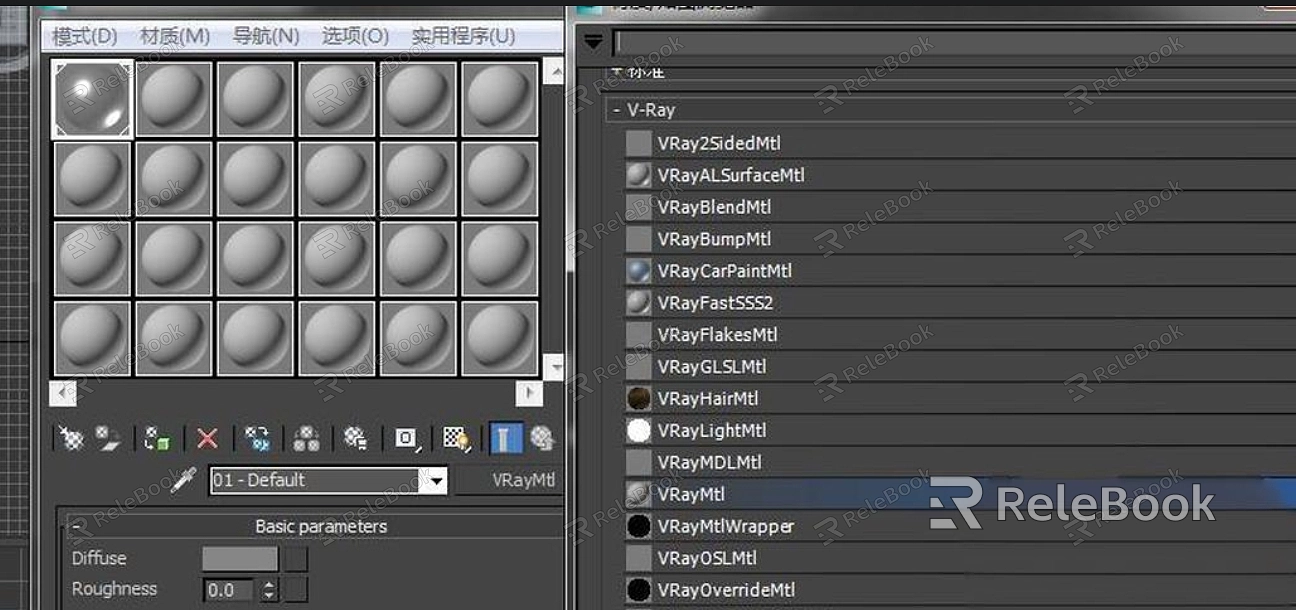
Design the texture: Use image editing software like Photoshop or GIMP to design the texture you want to apply to the 3D model. You can create textures from scratch or use existing images as a base. Consider factors like color, pattern, and details to achieve the desired effect.
Apply the texture: Once you have the texture ready, you can apply it to the 3D model. In your 3D software, import the texture and assign it to the corresponding UV map you created earlier. Adjust the scale, rotation, and placement of the texture to align it with the model’s surface.
Fine-tune the texture: Depending on the desired result, you may need to fine-tune the texture further. Use tools in your 3D software to adjust parameters like bump maps, displacement maps, or normal maps to add depth and realism to the texture.
Test and refine: Test the texture on the 3D model and make any necessary adjustments. Pay attention to how the texture interacts with lighting and shadows to ensure a realistic appearance.
Export the textured model: Once you are satisfied with the 3D texture, export the textured model in a suitable file format for your intended use, such as OBJ or FBX.
Creating 3D textures requires a combination of 3D modeling skills and image editing skills. Practice and experimentation will help you improve your techniques and achieve the desired results.

