How to Create Your Own 3D Model
In modern design, animation, game development, and engineering fields, 3D modeling is a crucial skill. Mastering this skill not only fosters creativity but also enhances career prospects. So, how do you create your own 3D model from scratch? This article will guide you through the entire process, helping you from beginners to mastery.
Choosing the Right 3D Modeling Software
Firstly, you need to select suitable 3D modeling software. There are many excellent options available, each with its unique features and advantages. Here are several common software choices:
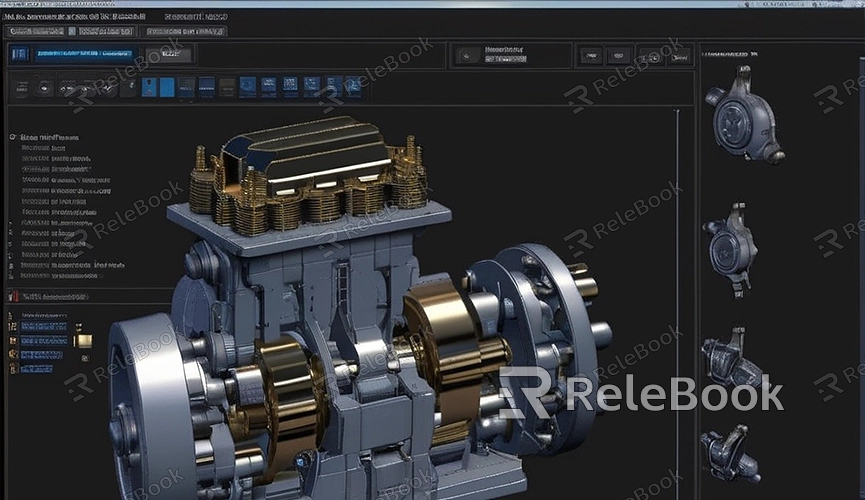
1. Blender: A powerful open-source and free 3D modeling software suitable for both beginners and professionals.
2. Maya: A professional 3D modeling and animation software developed by Autodesk, widely used in the film and gaming industries.
3. 3ds Max: Also developed by Autodesk, primarily used in gaming, film, and architectural visualization.
4. ZBrush: A software specializing in detailed sculpting and high-precision modeling, commonly used for character design and digital sculpting.
Learning Basic Operations
Regardless of the software you choose, learning its basic operations is the first step. Most 3D modeling software provides numerous tutorials and learning resources. Here are some common basic operations:
1. Navigating Views: Learn how to rotate, pan, and zoom in the 3D view, getting familiar with the interface.
2. Creating Basic Shapes: Such as cubes, spheres, cylinders, etc., which serve as the foundation for complex models.
3. Edit Mode: Understand how to enter edit mode and perform vertex, edge, and face editing operations.
4. Transformation Tools: Use move, rotate, and scale tools to perform basic transformations on the model.
Modeling Process
1. Concept Design
Before starting the modeling process, it's beneficial to have a clear design concept. You can sketch or refer to images to better understand the model's structure and details.
2. Creating Basic Shapes
Starting modeling from basic shapes is the most common method. For example, if you're creating a character, you can start with a simple cube or sphere and gradually add details.
3. Refining the Model
On the foundation of basic shapes, refine the model gradually. You can use the following techniques:
Extrusion: Create new geometry from a face or edge, commonly used for expanding the model.
Cutting: Add new edges or faces to increase model detail.
Subdivision: Subdivide a face into multiple smaller faces to increase model smoothness.
4. Adding Details
Use sculpting tools or subdivision surface techniques to add details to the model. For example, ZBrush's sculpting tools are great for creating intricate skin textures and complex decorations.
Materials and Textures
After completing the model's geometry, the next step is materials and textures. Materials and textures make your 3D model more realistic.
1. UV Unwrapping: Unwrap the surface of the 3D model into a 2D plane for texture mapping.
2. Creating Textures: Use image editing software (such as Photoshop or GIMP) to create color, bump, reflection, etc., textures for the model.
3. Applying Materials: In 3D software, apply the created textures to the model and adjust material parameters.
Rendering and Output
Finally, rendering is the process of converting the 3D model into a 2D image. You can set up lights, camera, and rendering parameters to obtain high-quality rendered images.
1. Setting up Lights: Proper lighting setup highlights the model's details and texture.
2. Setting up Camera: Choose the appropriate viewpoint and adjust camera parameters.
3. Rendering Parameters: Adjust resolution, sampling, and output format according to requirements.
Learning and Practice
3D modeling is a skill that requires continuous learning and practice. Here are some suggestions:
1. Watch Tutorials: There are plenty of free tutorials and courses available online, choose suitable resources for learning.
2. Engage in Communities: Join 3D modeling communities, share your work, participate in discussions, and receive feedback.
3. Practice Projects: Improve your skills and experience gradually by completing small projects.
Creating your own 3D model requires patience and practice, but once mastered, you'll be able to freely realize various creative ideas. If you need high-quality 3D textures and HDRI while creating models and virtual scenes, or if you need 3D model downloads, you can download them directly from Relebook and import textures and 3D models into your model for use.

