Can I Use a Hotspot to Render in Blender?
Rendering 3D models in Blender is a computationally intensive task. For those without powerful computer setups, using a hotspot (such as a mobile hotspot or other mobile data connection) to perform rendering might be considered. So, is it feasible to render in Blender using a hotspot? This article explores this question in detail and provides practical advice.
What is a Hotspot?
A hotspot refers to a wireless network connection provided by a mobile device (like a smartphone). It enables other devices (such as laptops or tablets) to connect to the internet via Wi-Fi. Hotspots are valued for their portability and flexibility, particularly in locations without fixed broadband connections.
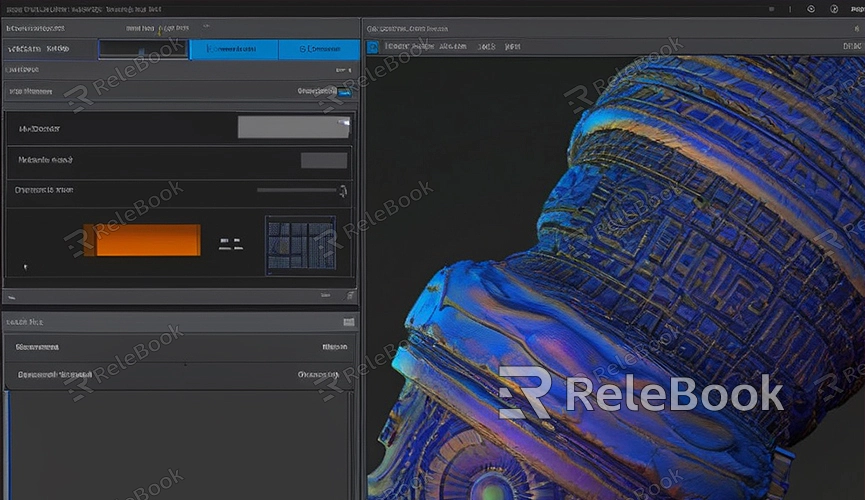
Challenges of Using a Hotspot for Blender Rendering
1. Data Consumption
Rendering Blender scenes, especially complex 3D models and high-resolution images, can require significant data transfer. Hotspot data plans typically have limits, and without unlimited data, rendering with a hotspot can quickly deplete your data allowance.
2. Connection Stability
The stability and speed of a hotspot connection are often inferior to fixed broadband connections. The rendering process may involve prolonged data transmission, and any interruptions in the connection can affect rendering progress and quality.
3. Performance Limitations
Hotspots are primarily intended for basic internet connectivity rather than intensive data transfer and computational tasks. Extended high-load operations may cause overheating in hotspot devices, impacting performance and stability.
How to Render in Blender Using a Hotspot?
Despite these challenges, rendering in Blender using a hotspot can be feasible under certain circumstances. Here are some practical suggestions:
1. Optimize Rendering Settings
Before starting rendering, optimize your Blender rendering settings. Lowering resolution, simplifying scenes, reducing the use of lighting and effects can decrease rendering time and data usage.
2. Utilize Distributed Rendering
Blender supports distributed rendering (such as Blender Render Farm), which distributes rendering tasks across multiple computers. If you have multiple devices, use a local area network (LAN) connection for distributed rendering to reduce dependence on a single hotspot connection.
3. Control Data Usage
If your hotspot data is limited, consider using offline resources for rendering. Store all necessary textures and model files locally to avoid frequent downloads and uploads during the rendering process.
Alternative Solutions
1. Utilize Local Computing Resources
If you have a sufficiently powerful computer, prioritize using local computing resources for rendering. Even if rendering is slower, it is more reliable than relying on a hotspot.
2. Rent Cloud Rendering Services
For large-scale projects, consider renting cloud rendering services. Cloud rendering services provide powerful computing resources and high-speed internet connections, significantly enhancing rendering efficiency.
3. Upgrade Network Connectivity
If you frequently engage in high-intensity rendering tasks, consider upgrading your network connection. High-speed broadband or fiber-optic connections offer more stable and faster data transmission.
Although using a hotspot for Blender rendering poses certain challenges, it remains viable with optimized settings and controlled data usage. Utilizing resources like Relebook for downloading high-quality 3D textures, HDRI, or 3D models can reduce dependence on hotspots, thereby improving work efficiency.

