How to Make 3D Models on iPad
With modern technology, 3D modeling is no longer exclusive to professionals. Designers, artists, and 3D modeling enthusiasts can now create 3D models easily on an iPad. This guide will detail how to make 3D models on an iPad and provide some practical tips to help you efficiently complete 3D modeling tasks on a mobile device.
Choose the Right Software
To create 3D models on an iPad, you need to select the appropriate software. Here are some popular 3D modeling apps:

Shapr3D
Shapr3D is a 3D modeling app designed specifically for the iPad and supports Apple Pencil. It is ideal for industrial design and mechanical engineering. The interface is intuitive and easy to use, allowing for quick creation of detailed 3D models.
Forger
Forger is a digital sculpting app that is perfect for creating complex organic shapes and character models. It offers a variety of sculpting tools that can simulate traditional sculpting techniques.
uMake
uMake is a powerful 3D design app suitable for creating various types of 3D models, including product designs, architectural models, and concept art. It supports Apple Pencil and offers a smooth workflow for creating stunning 3D models quickly.
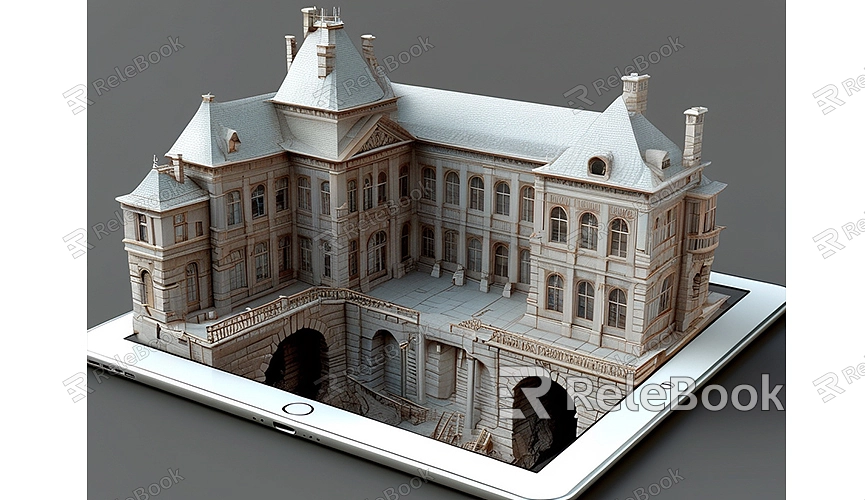
SketchUp
SketchUp is a widely-used 3D modeling software that also offers an iPad version. Its simple interface and intuitive operation make it very beginner-friendly.
Learn Basic Operations
Once you've chosen the right software, the next step is to learn the basic operations. Different apps have different operation methods, but the general steps are similar.
Create a New Project
Open the app and select the "New Project" or "Create New Model" option to enter the modeling interface.
Use Basic Tools
Most 3D modeling apps provide basic tools such as move, scale, rotate, and extrude. Familiarize yourself with these basic tools as they form the foundation of 3D modeling.
Add and Edit Geometric Shapes
You can quickly create an initial model by adding basic geometric shapes (like cubes, spheres, and cylinders). Then, edit the shapes' forms and dimensions to gradually build complex models.
Use Apple Pencil
If your iPad supports Apple Pencil, make full use of this tool. The Apple Pencil provides precise input, making the modeling process more seamless and efficient.
Practical Tips
Here are some practical tips to improve your efficiency and results when creating 3D models on an iPad:
Use Layer Management
Using layer management allows you to model different parts separately, making subsequent editing and adjustments easier. Most 3D modeling apps offer layer management features.
Use Reference Images
Import reference images during the modeling process to help you create models more accurately. Reference images can be used as background images, making it easier to model by comparison.
Save Regularly
Although most apps have an auto-save feature, it's still good practice to manually save your work regularly to avoid data loss due to unexpected issues.
Export and Share
After completing the model, you can export it in common 3D file formats (such as OBJ, STL, etc.) for further editing in other software or for 3D printing. Additionally, you can share your work via social media or email.
Advanced Learning
If you have mastered the basic operations and want to further enhance your 3D modeling skills, try the following methods:
Online Tutorials
There are numerous 3D modeling tutorials available online, including video tutorials and written guides. You can choose the ones that best suit your needs for learning.
Join Communities
Joining 3D modeling communities and exchanging experiences with other enthusiasts can help you quickly improve your skills. Communities often have excellent resources and materials for you to learn and use.
Participate in Competitions
Participating in 3D modeling competitions can improve your practical skills and provide opportunities to receive feedback and guidance from professionals, helping you to enhance your abilities.
If you need high-quality 3D textures and HDRI or 3D model downloads for creating models and virtual scenes, you can download them from Relebook. After downloading, simply import the textures and 3D models into your project for use.

