How to Perform UV Mapping in Maya?
UV mapping is essential for applying textures or texture painting on a model. In Maya, you can download high-quality 3D texture maps from Relebook, drag them onto the model you want to work on, and adjust parameters by following these steps:
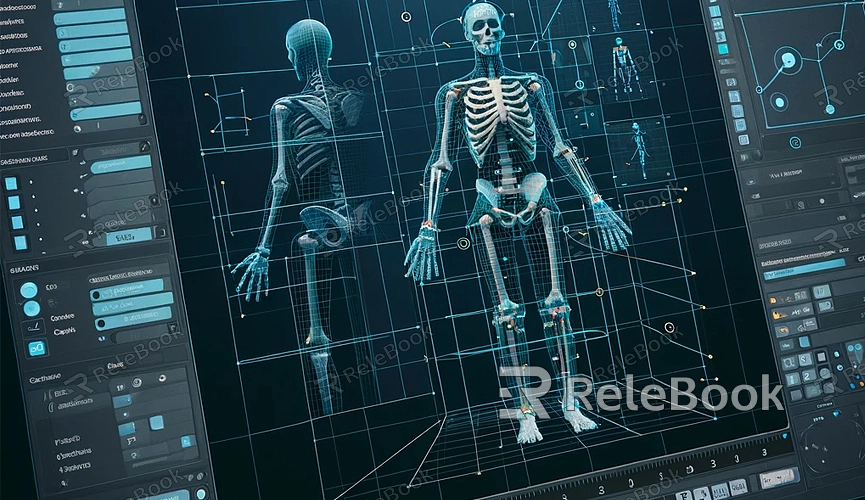
1. Preparation:
Open Maya and load your model.
2. Switch to Polygon Mode:
In the "Modeling" menu or toolbar, select the "Polygon Component" tab and click the "Face" button. This allows you to select faces on the model.
3. Create UV Set:
In the "UV Texture Editor" window, click the "Create New UV Set" button in the "UV Sets" dropdown. This creates a new UV set for your model.
4. Select Faces to Unwrap:
In the view window, use the left mouse button to select the faces you want to unwrap. Hold the Shift key to select multiple contiguous faces or hold the Ctrl key to select non-contiguous faces.
5. Perform UV Unwrapping:
Go to the "Mesh" menu under the "UV Texture" submenu. Choose a UV unwrapping method based on your needs, such as "Planar Mapping," "Spherical Mapping," "Cylindrical Mapping," or manually unwrap using the "unwrap" command for more precise control.
6. Adjust UV Layout:
In the "UV Texture Editor" window, observe the model's UVs unfolded into a 2D graphic. Use move, scale, and rotate tools to adjust the layout, optimizing the spatial utilization and visual quality of the texture.
7. Edit UV Seams:
If necessary, use the "Tangents" tool to define the position of UV seams for better handling of edge details.
8. Save and Apply UV Settings:
Once satisfied with the UV layout, save your UV editing preferences using the "Save Preferences" command in the "Edit" menu. Apply the UVs to the material. This ensures that when rendering, textures will correctly project onto the model.

