How to Make a 3D Eukaryotic Cell Model
Creating a 3D model of a eukaryotic cell can help us better understand cell structure and function. This article will guide you through the process of creating a realistic eukaryotic cell model using Blender. We will start with creating the base model, then add details, materials, and textures, and finally perform the rendering.
Creating the Base Model
First, we need to create the basic shape of the cell in Blender. Eukaryotic cells are typically round or oval, so we can start with a sphere.
1. Open Blender: Start a new project in Blender. Go to the “Add” menu, select “Mesh,” and then choose “UV Sphere.” This will be the base shape for our cell.
2. Adjust Size: In Edit Mode, use the scale tool (press “S”) to adjust the sphere’s dimensions to make it resemble a cell more closely.
Adding Organelles
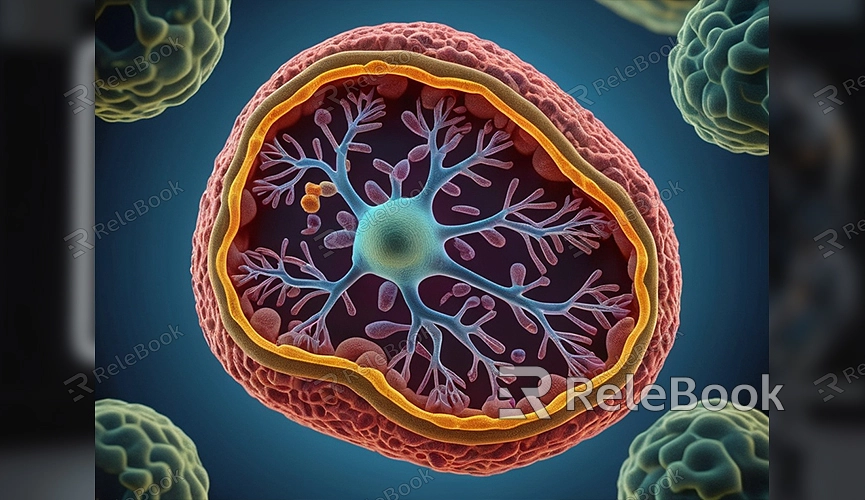
Eukaryotic cells contain several important organelles, such as the nucleus, mitochondria, and endoplasmic reticulum. We can use different basic shapes to represent these organelles.
1. Nucleus: Go to the “Add” menu, select “Mesh,” and then choose another sphere. Place it inside the cell and adjust its size to represent the nucleus. You can use different colors or materials to distinguish the nucleus from the cytoplasm.
2. Mitochondria: Represent mitochondria with elongated objects. Go to the “Add” menu, select “Mesh,” and then choose “Cylinder.” Scale it to an elongated shape and duplicate several mitochondria to place inside the cell.
3. Endoplasmic Reticulum: Represent the endoplasmic reticulum with planes or curves. Go to the “Add” menu, select “Mesh,” and then choose “Plane.” In Edit Mode, use the extrude tool (press “E”) to create the complex structure of the endoplasmic reticulum.
Materials and Textures
To make the model more realistic, apply appropriate materials and textures to different cell structures.
1. Set Up Materials: In the Properties panel on the right, find the “Materials” tab, click “New,” and add a new material. You can create different materials for the cell membrane, nucleus, and other organelles.
2. Add Textures: For additional detail, add textures to different cell structures. In the Materials tab, find the “Textures” section, click “New,” and choose a suitable texture type, such as a cloud texture or image texture.

Lighting and Background
Proper lighting and background settings will make your model look more realistic.
1. Add Lighting: Add one or more light sources to the scene. You can choose point lights, spotlights, or ambient light. Adjust the light’s position and intensity to illuminate key parts of the model.
2. Set Background: To add depth to the scene, add a simple background. Go to the “Add” menu, select “Mesh,” then “Plane,” and place it behind the model.
Rendering Settings
Finally, adjust the rendering settings to achieve a high-quality final image.
1. Choose a Render Engine: In the top menu, find the “Render Engine” option and select a suitable render engine, such as Cycles or Eevee. Cycles typically provides higher quality render results.
2. Adjust Render Parameters: In the Render tab, set parameters like resolution, sample rate, and ray tracing. Higher resolution and sample rates improve image quality but increase render time.
3. Start Rendering: Once all parameters are set, press F12 to start rendering. After the render is complete, view the final result in the Image Editor.
Post-Processing
To further enhance your render, you can perform some simple post-processing.
1. Adjust Colors: In Blender’s Image Editor, you can adjust the brightness, contrast, and saturation of the rendered image to better meet your expectations.
2. Add Effects: If desired, add effects such as lens flares or blur. These can be achieved using Blender’s Compositor nodes.
If you need high-quality 3D textures, HDRIs, or 3D model downloads for creating models and virtual scenes, you can get them from Relebook. Downloading these resources will significantly improve your workflow and the quality of your models. By following these steps, you should be able to create and render a realistic eukaryotic cell model in Blender.

