Which 3D Modeling Programs Are Compatible with Unity?
Unity, as a popular game engine, supports a variety of 3D modeling programs. These programs not only allow you to create complex models but also facilitate their import into Unity for further development and refinement. This article will explore some of the main 3D modeling programs compatible with Unity and provide practical information on how to use these tools.
Blender
Blender is a powerful open-source 3D modeling tool that is widely popular. It offers not just modeling capabilities but also supports animation, rendering, and composing. One of Blender's significant advantages is its robust export functionality, allowing you to export models in formats needed by Unity, such as FBX and OBJ. With Blender, you can create detailed 3D models and easily import them into Unity for use. The active Blender community also offers a wealth of tutorials and resources to help users master the tool.

Maya
Autodesk Maya is a professional-grade 3D modeling software widely used in game development and film production. Maya provides a comprehensive set of modeling tools and features, making it ideal for creating high-quality 3D models. It supports various export formats, including FBX, which simplifies the process of importing models into Unity. Although Maya may have a learning curve, its powerful features make it a favorite tool for many professionals in the industry.

3ds Max
3ds Max is another 3D modeling software developed by Autodesk. It excels in architectural visualization, game design, and animation production. 3ds Max offers robust modeling, animation, and rendering capabilities, and it is highly compatible with Unity. By using the FBX format, you can easily import models created in 3ds Max into Unity. Its intuitive user interface and ease of use make it suitable for quickly creating and adjusting 3D models.

Cinema 4D
Cinema 4D, developed by Maxon, is a 3D modeling and animation software known for its user-friendly interface and efficient workflow. Cinema 4D supports various export formats, including FBX and OBJ, making it straightforward to import models into Unity. Its powerful features and flexibility make it suitable for a wide range of 3D design projects. For users who want to create high-quality models quickly, Cinema 4D is an excellent choice.

SketchUp
SketchUp is an easy-to-use 3D modeling tool that is suitable for both beginners and professionals. Although it is primarily used for architectural and interior design, it can also be used to create 3D models for games. SketchUp supports exporting models in formats that Unity recognizes. With SketchUp, you can quickly create and adjust models and then import them into Unity for further development. Its simple and intuitive interface makes it a popular choice for newcomers and designers.

ZBrush
ZBrush is a 3D modeling tool focused on sculpting, widely used for character design and detailed sculpting. It allows you to create highly detailed models and export them in formats compatible with Unity. While ZBrush's workflow differs from traditional modeling tools, its ability to capture intricate details makes it valuable in game and film production. Importing ZBrush models into Unity requires a few extra steps, but the level of detail it provides is well worth it.
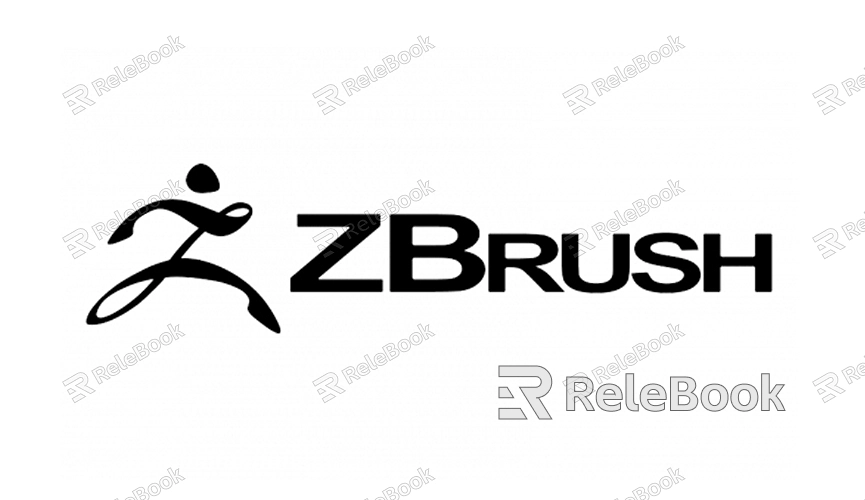
Understanding which 3D modeling programs are compatible with Unity can help you choose the best tool for your needs, whether you're creating complex character models or designing detailed environments. Blender, Maya, 3ds Max, Cinema 4D, SketchUp, and ZBrush are all powerful options, each with unique features to meet different design requirements. Once you’ve selected the right modeling tool, you’ll be able to seamlessly import your models into Unity and bring your creative vision to life.
For high-quality 3D models and textures, visit the Relebook website to download the resources you need and enhance your development projects.
FAQ
What formats can models be imported into Unity?
Unity supports various 3D model formats, including FBX, OBJ, 3DS, and DAE. Most modeling programs can export these formats, making it easy to import models into Unity.
Which modeling tool is most beginner-friendly?
For beginners, Blender and SketchUp are two user-friendly options. Blender offers a wealth of features and extensive tutorial resources, while SketchUp’s interface is intuitive and easy to learn.
How can 3D models be optimized in Unity?
In Unity, you can optimize models by reducing unnecessary vertices, optimizing texture sizes, and using LOD (Level of Detail) techniques. These steps help improve game performance and reduce load times.
How can imported models be adjusted in Unity?
After importing models, you can adjust their position, scale, and rotation using Unity’s transform tools. Additionally, Unity’s model import settings offer options to tweak the import process and detail levels.

