Can Homestyler Upload a Model from SketchUp?
In modern interior design, the use of 3D modeling software has become increasingly common. Homestyler, as a user-friendly online interior design tool, attracts many designers and enthusiasts. Meanwhile, SketchUp is widely recognized for its powerful modeling capabilities. Many users may wonder if Homestyler supports uploading models from SketchUp. In this article, we will delve into this question and provide some practical tips and advice.
First, let's explore the features of Homestyler and SketchUp. Homestyler is a cloud-based design tool that allows users to easily create interior layouts, select furniture, and plan spaces. Its intuitive interface makes it suitable for beginners and non-professional designers. SketchUp, on the other hand, is a robust modeling software capable of creating highly detailed 3D models, particularly favored by architectural and interior design professionals.
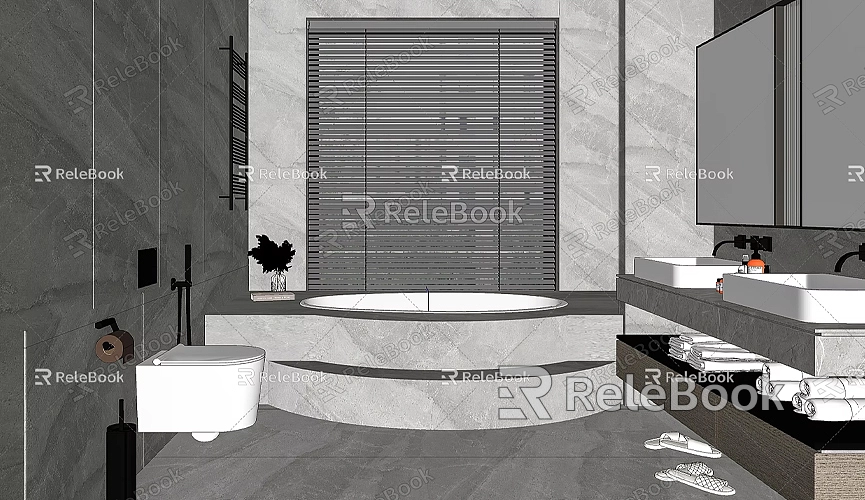
When discussing uploading SketchUp models to Homestyler, the first thing to clarify is the file format. SketchUp files are typically in SKP format, which Homestyler does not directly support. Therefore, users need to convert their SketchUp models into a format that Homestyler can accept, usually requiring exporting the model to OBJ, FBX, or STL formats.
Exporting a model from SketchUp is a relatively straightforward process. Simply select the "File" menu, click "Export," and then choose the appropriate file format. It’s recommended to select the OBJ format, as it retains most of the model's detail and material information. This format is widely used in 3D modeling and design software, ensuring high compatibility.
After exporting the model, you can log into your Homestyler account. On the Homestyler main interface, select the "Import" option and find the file you just exported. Once uploaded, Homestyler will automatically process these files and add them to your design project.
However, before uploading, you might need to optimize your SketchUp model. While SketchUp can create very detailed models, some of these details may not be suitable for use in Homestyler. Overly complex geometries or high-resolution textures can cause the model to load slowly in Homestyler or even result in errors. Therefore, it's advisable to simplify the model and reduce unnecessary details before exporting.
For example, intricate furniture details can be replaced with simpler geometries. You can use SketchUp’s "Group" or "Component" features to merge repeated elements, reducing the number of geometries. This process not only decreases file size but also improves model loading speed. When selecting textures, it's best to use lower-resolution images to ensure better performance in Homestyler.

Once uploaded successfully, Homestyler allows you to further edit the model. You can adjust the model's position, rotation, and even change materials and colors. This flexibility enables users to customize the model according to specific needs, enhancing the overall design.
It’s worth noting that Homestyler also provides a rich selection of furniture and decorative elements for users to choose from. By combining models created in SketchUp with Homestyler's resources, designers can easily create personalized and visually appealing spaces. When using these elements, experimenting with different combinations can help achieve the best visual results.
If you encounter issues while using Homestyler, consider consulting the official help documentation or participating in user communities. On these platforms, you can find many experienced designers sharing tips and advice that may inspire you in unexpected ways.
For users new to 3D modeling, Homestyler’s tutorials and templates are also very helpful. These resources allow users to quickly get started and master basic design techniques, which is especially important for those looking to improve their skills in interior design.
If you need high-quality 3D textures and HDRI for creating models and virtual scenes, you can download them for free from [Relebook](https://textures.relebook.com/). This website offers a wealth of resources to enhance your model's visual appeal. Additionally, if you require exquisite 3D models, you can download them from [Relebook](https://3dmodels.relebook.com/), which provides a wide range of quality 3D resources. These resources can add detail to your designs and improve overall effects.
While Homestyler does not directly support uploading SketchUp models in SKP format, you can easily import models by exporting them as OBJ or other compatible formats. Optimizing models, simplifying details, and wisely utilizing resources are all crucial factors in enhancing design outcomes. We hope this article helps you better use Homestyler alongside SketchUp to create more outstanding design works!

