Are Bump Maps the Same as Textures?
In the field of 3D modeling and rendering, bump maps and textures are commonly referenced concepts that add realism to models. However, many people confuse these two, assuming they serve the same purpose. In reality, while bump maps and textures share some similarities, they differ significantly in functionality and application. This article will delve into the distinctions between bump maps and textures and explore how they work together to enhance the visual appeal of 3D models.

What Are Bump Maps?
Bump maps are a technique used to simulate surface height variations on 3D models. They work by altering the direction of surface normals at the pixel level to affect how light interacts with the surface, creating the illusion of depth and detail. Importantly, bump maps do not modify the actual geometry of the model. Instead, they rely on light and shadow effects to produce the desired visual complexity.
The main advantage of bump maps is their efficiency. Compared to increasing polygon counts to add detail, bump maps have a much lower computational cost, making them a popular choice in games, films, and virtual reality applications. They are particularly useful for surfaces like stone, fabric, or skin, where intricate details are needed.
What Are Textures?
Textures involve mapping 2D images onto the surface of a 3D model to define its visual properties, including color, glossiness, and roughness. By applying textures, designers can give 3D models a realistic appearance that mimics real-world materials.
Textures go beyond simple color mapping. Modern 3D rendering utilizes multiple texture layers, such as color maps, metallic maps, and normal maps, to create detailed and realistic effects. This versatility makes textures an essential tool for defining the external appearance of 3D models.
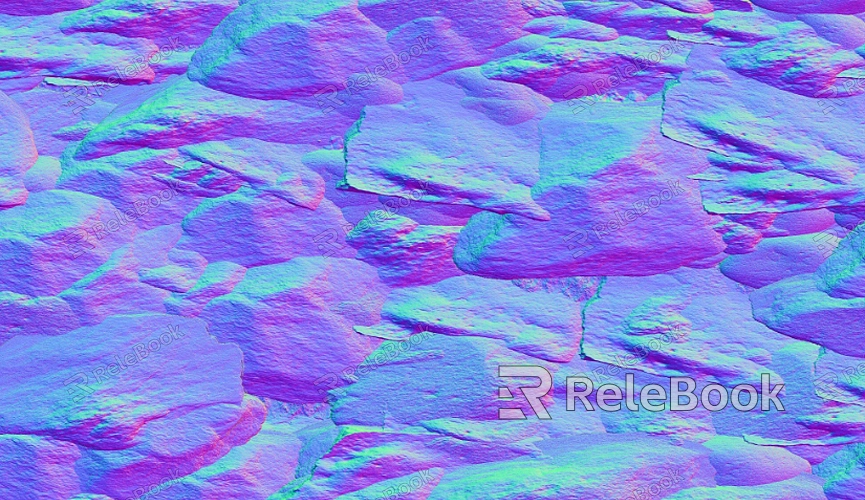
Key Differences Between Bump Maps and Textures
Although bump maps and textures often work together, there are critical differences in their purpose and application.
1. Functional Differences
Bump Maps: Focus on simulating surface relief. By altering light reflection angles, bump maps create the illusion of surface depth and texture without modifying the model's geometry.
Textures: Define the visual characteristics of the model, such as color, glossiness, or roughness. They directly affect the model's appearance.
2. Data Format Differences
Bump maps are typically grayscale images, where white represents raised areas, black represents recessed areas, and shades of gray indicate intermediate levels.
Textures: These can be colorful images or other types of data maps, such as metallic or transparent maps. The data format for textures is more diverse.
3. Application Differences
Bump Maps: Ideal for adding surface detail without increasing geometric complexity. Common use cases include walls, fabric patterns, and natural material surfaces.
Textures: Used to define a model's visual attributes in any scenario, from basic colors to complex lighting and reflection effects.
How Bump Maps and Textures Work Together
In practice, bump maps and textures are often used in combination to achieve optimal visual results. Here’s how they complement each other:
1. Enhancing Realism
Combining color textures with bump maps allows designers to add rich details to a model. For instance, the color texture of a stone wall provides its overall appearance, while the bump map adds subtle irregularities to the surface, making it more lifelike.
2. Optimizing Rendering Performance
Using bump maps instead of high-polygon models can significantly reduce geometric complexity, improving rendering efficiency. Meanwhile, textures supply the model’s visual details. Together, they balance performance and quality effectively.
3. Creating Versatile Material Effects
Textures provide versatility in defining properties like metallicity or transparency, while bump maps contribute to the surface depth and texture of these materials. The combination yields richer and more diverse material representations.
Best Practices for Using Bump Maps and Textures
To maximize the effectiveness of bump maps and textures, follow these tips:
1. Choose the Right Resolution
High-resolution maps provide sharper details but may increase rendering time. Select a resolution that balances detail with performance for your project.
2. Ensure Quality UV Mapping
UV mapping is the foundation of texture application. A well-designed UV layout ensures textures distribute evenly across the model’s surface, avoiding issues like stretching or overlapping.
3. Utilize Material Editors
Most 3D software includes robust material editing tools that let users fine-tune bump maps and texture parameters for precise control over visual effects.
4. Test Under Different Lighting Conditions
Lighting significantly affects how bump maps and textures appear. Testing models under various lighting scenarios ensures they perform well in all contexts.
Bump maps and textures each play unique roles in 3D modeling, enhancing realism and visual quality through different methods. By understanding their differences and effectively using them together, designers can achieve stunning results in various applications. To download high-quality 3D models and textures, visit the Relebook website and take your creations to the next level.
FAQ
Do bump maps increase model geometry?
No, bump maps do not alter the actual geometry of a model. They only simulate surface details through visual light and shadow effects.
Are bump maps the same as normal maps?
No. While both aim to simulate surface details, normal maps are more advanced. They use RGB channels to represent surface normals, providing more detailed and accurate effects than bump maps.
Can I Use Bump Maps Without Textures?
Yes, but the result may look plain. Bump maps are typically combined with color textures to create a comprehensive visual effect.
How Do I Choose the Right Grayscale for Bump Maps?
Choose a grayscale map that reflects the surface’s characteristics. White areas indicate raised features, black areas represent recesses, and gray tones denote intermediate levels.

