Smooth Metal Texture in Blender
Smooth metal texture is a commonly used texture resource in Blender, utilized to simulate the smoothness and reflective properties of metal surfaces. Using smooth metal texture in Blender serves various purposes and is applicable to different types of 3D modeling and rendering projects. This texture simulates the sleek, finely processed appearance of metal surfaces and finds widespread use in product design, architectural visualization, automotive modeling, film, and game assets.
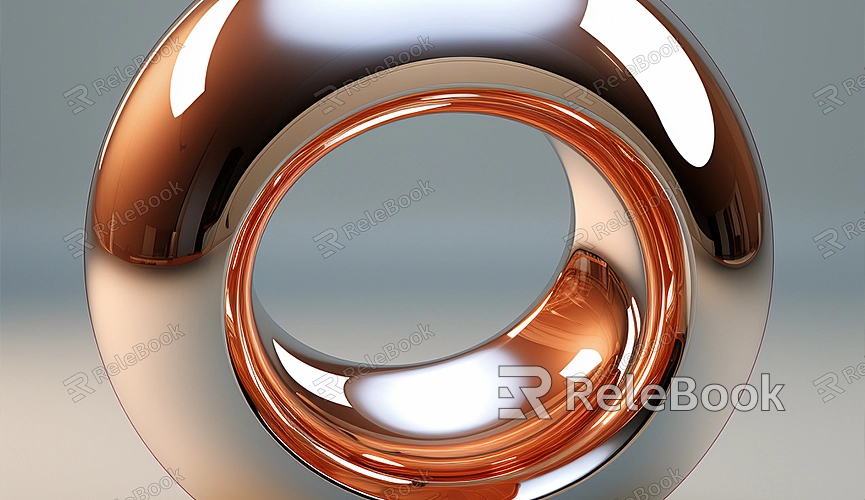
Smooth metal texture is a special texture used to simulate the smoothness and reflective properties of metal material surfaces. It typically features high reflectivity and a lack of visible texture, imparting a modern and upscale ambiance to 3D models.
Here's a guide on how to use this type of 3D texture in Blender, which you can refer to if needed:
1. Import Texture Material: Import the material of smooth metal texture into the Blender project.
2. Apply to Model: Apply the texture to the metal surface of the 3D model, ensuring the model is ready to receive the texture.
3. Adjust Material Parameters: Customize the reflectance, glossiness, etc., of the metal as needed to achieve the desired effect.
4. Add Light Sources: Add appropriate light sources to the scene to highlight the reflective effects of the metal surface.
5. Render the Model: Run the rendering engine to render the model, observe the effect, and make adjustments.
Common Five Application Examples:
1. Modern Architectural Design: Used to simulate metal material surfaces in modern architecture, enhancing buildings with a smooth, stylish appearance.
2. Automotive Rendering: Suitable for surface decoration of automotive models, giving cars a smooth, high-end look.
3. Sci-Fi Scene Design: Applying smooth metal texture in sci-fi scenes to create a futuristic and technological atmosphere.
4. Product Rendering: Used in product design to give products a high-end, exquisite appearance.
5. Industrial Facility Modeling: Applicable to rendering metal components in industrial facility scenes, showcasing industrial and modern effects.
Effects on 3D Model Rendering:
Increased Realism: Smooth metal texture accurately simulates the glossiness and reflective properties of metal materials, enhancing the realism of 3D models. High-quality textures make models appear like genuine metal products.
Enhanced Visual Effects: The smooth texture and reflective capabilities of metal surfaces are crucial for creating striking visual effects. In product design and advertising rendering, smooth metal texture helps emphasize the high-end and modern aspects of products.
Simulation of Different Metal Types: By adjusting the color, glossiness, and reflectivity of smooth metal texture, various types of metal can be simulated, such as aluminum, steel, copper, gold, etc. This provides designers with great flexibility and diversity.
Improved Lighting and Shadow Effects: The reflective properties of metal surfaces are essential for simulating lighting effects. Smooth metal texture can capture reflections from the surrounding environment, creating complex lighting and shadow effects, enhancing the depth and detail of scenes.
Smooth metal texture is a commonly used texture resource in Blender, providing a high-end, modern appearance to 3D model rendering by simulating the smoothness and reflective properties of metal surfaces. In different scenes and projects, the proper use of smooth metal texture can add visual appeal and quality to models. If you need many high-quality 3D textures and HDRI or 3D model downloads, you can download them directly from Relebook and import the textures and 3D models into your projects for immediate use.

