Why Is My Blender Render Grainy?
When rendering in Blender, users may sometimes encounter grainy results, which can be frustrating. In this article, we'll discuss why Blender renders may appear grainy and how to address this issue.
1. Insufficient Sampling Settings
Graininess in Blender renders is often caused by insufficient sampling settings. Sampling settings affect the accuracy of ray tracing during rendering, and lower sample counts result in more noticeable noise and graininess in the render.
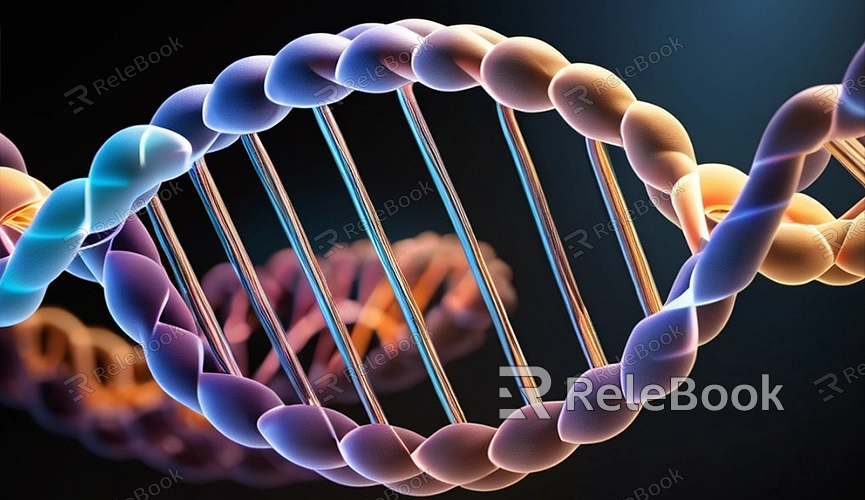
2. Solutions:
Increase Sample Count: Boosting the sample count in render settings, especially for ray tracing and reflections, can effectively reduce the graininess in the render output.
Utilize Advanced Sampling Methods: Blender offers various sampling methods like Blue Noise, Ray Tracing, Random, etc. Experimenting with different sampling methods helps find the most suitable settings for your scene.
3. Improper Lighting Setup
Another possible cause of graininess in renders is improper lighting setup. Insufficient or poorly placed lights can lead to uneven shadows and illumination, affecting the quality of the render.
4. Solutions:
Add More Light Sources: Increasing the number and intensity of light sources in the scene enhances brightness and uniformity in the render output, reducing the appearance of graininess.
Adjust Light Positions and Angles: Fine-tuning the positions and angles of light sources ensures better illumination across different parts of the scene, minimizing shadows and dark areas.
5. Incorrect Material and Texture Setup
Improper material and texture settings can also contribute to graininess in renders. Overly complex textures or material setups can increase the computational burden of rendering, resulting in grainy output.
6. Solutions:
Simplify Materials and Textures: Strive to simplify material and texture setups, avoiding overly complex node structures and texture images to reduce rendering computation.
Optimize UV Mapping: Properly optimize the UV mapping of models to avoid excessive stretching and overlapping, ensuring correct texture mapping and rendering results.
Graininess is a common issue in Blender renders, but with proper setup and optimization, its occurrence can be effectively reduced. If you need high-quality 3D textures, HDRI, or 3D model downloads while creating models and virtual scenes, you can download them from Relebook. After downloading, you can directly import textures and 3D models into your project for use.

