C4D how to paint 3d models
Painting 3D models in Cinema 4D (C4D) is a fundamental yet crucial step that adds realism and visual appeal to your models. This article will introduce you to the methods of painting 3D models in C4D.
1. Using Materials
Materials in C4D are key to painting models. You can choose different types of materials to achieve various effects, such as reflective, transparent, and emissive materials. In C4D's Material Manager, you can create new materials and adjust their properties to achieve the desired effects.
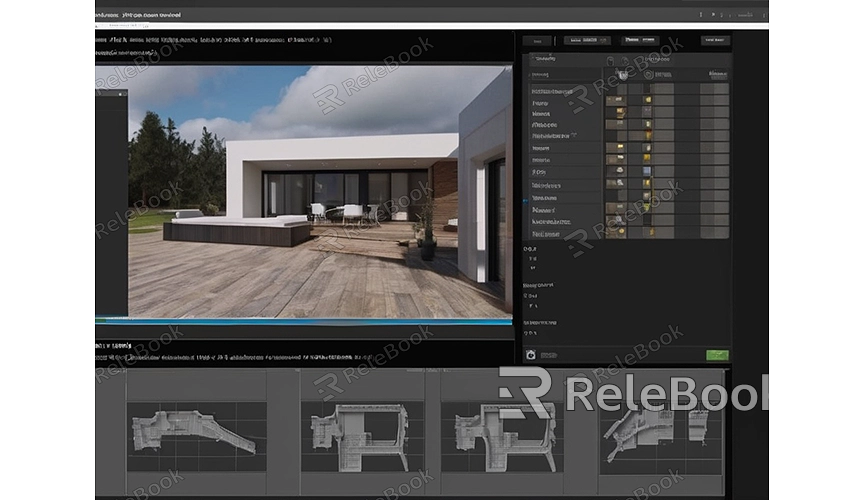
2. Using Texture Maps
In addition to plain colors, you can use texture maps to add more details and realism to your models. C4D supports importing texture maps in various formats such as jpg, png, and tiff. You can add texture maps in the material properties and adjust their parameters to suit the needs of your model. Relebook offers a wide range of high-quality 3D textures and models for download, which can be imported into C4D for immediate use.
3. Using UV Mapping
UV mapping is a method of mapping 2D images onto the surface of a 3D model. In C4D, you can use the UV Editor to adjust the UV coordinates of the model and then apply texture maps to the model. By adjusting the UV coordinates, you can precisely control the position and size of the texture map on the model's surface.
4. Hand-painted Textures
In addition to using pre-made texture maps, you can hand-paint textures to paint your models. C4D's painting tools allow you to directly paint colors and textures on the model's surface, achieving more personalized effects. You can use brush tools, pencil tools, etc., to paint different types of textures.
5. Using Renderers
Renderers can produce high-quality renders of models, considering factors such as lighting and shadows during the rendering process. C4D comes with various built-in renderers such as Physical Renderer and Standard Renderer. You can choose the appropriate renderer according to your needs and adjust its parameters to achieve the best rendering results.
6. Real-time Preview
Real-time preview is crucial during the process of painting models. C4D's real-time renderers allow you to see the rendering effects of the model in real-time, enabling you to adjust material and texture parameters promptly. This saves a lot of time and allows for more intuitive adjustments to the model's appearance.
7. Color Theory
Finally, understanding some color theory can be very helpful. Mastering color combinations and applications allows you to better select appropriate colors and textures for painting models, achieving better visual effects.
Painting 3D models in C4D is a relatively simple yet crucial step. By selecting suitable materials and textures, adjusting their parameters, and applying some knowledge of color theory, you can give your models a vivid appearance, enhancing their visual appeal. If you need many high-quality 3D textures and HDRI while creating models and virtual scenes, or if you need 3D model downloads, you can download them from Relebook and import them directly into your models for use.

