How to Make a 3D Atom Model Project
Creating a 3D atom model project is an engaging and challenging task in the fields of science and education. Using modern 3D modeling tools, you can create vivid atom models for teaching, presentations, or research. This guide will walk you through creating a detailed 3D atom model project using 3D modeling software and offer practical tips to help you complete the project.
Choosing the Right Tools
Selecting the right modeling tool is crucial when making a 3D atom model. Several powerful 3D modeling software options are available, such as Blender, Maya, and 3ds Max. Each tool has its unique features and advantages. For instance, Blender is a free and open-source tool, making it a great option for creating complex 3D models.
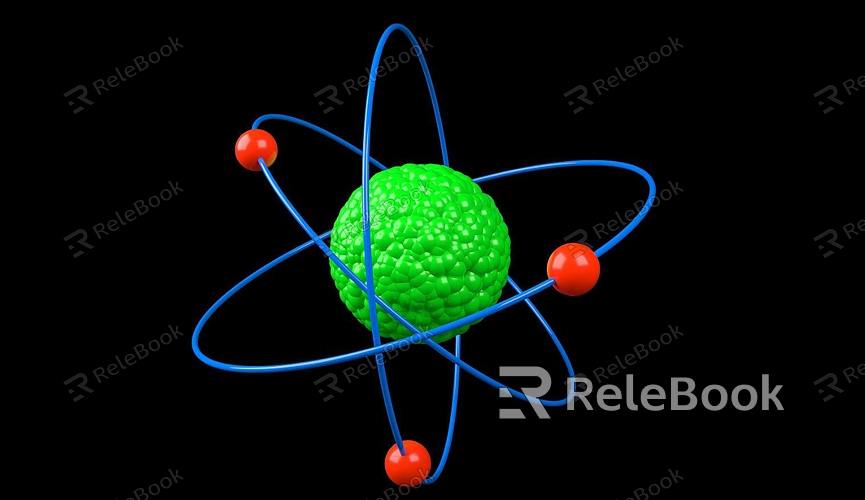
Preparation
Before starting the modeling process, thorough preparation is necessary. This includes gathering relevant reference materials and understanding the basic structure of an atom. A typical atom consists of a nucleus and electrons orbiting around it. Understanding the atomic structure of different elements, especially their nuclear charge and electron configuration, is key to creating an accurate model.
Collecting Reference Materials
Gathering images and diagrams of atoms can help you better understand their structure. Look for schematic diagrams or 3D models of atoms, as these resources will provide the basic information needed for modeling.
Creating the Base Model
The first step in making a 3D atom model in modeling software is to create the base model. The basic components of an atom model are typically the nucleus and electrons. The nucleus is usually represented by a large sphere, while electrons are represented by smaller spheres orbiting the nucleus.
Creating the Nucleus
In the 3D modeling software, create a sphere to serve as the base for the nucleus. Use the modeling tools to adjust the size of the sphere to fit your needs. To make the nucleus more realistic, you can add color and texture to it.
Adding Electrons
When creating electrons, you can use smaller spheres or rings. The number and distribution of electrons will vary depending on the type of atom. Adjust the size and position of these electrons to simulate their orbit around the nucleus.
Adding Details
After completing the base model, you can start adding more details to enhance the realism of the model. For instance, you can add electron paths or use textures and lighting effects to improve the visual appeal of the model.
Adding Electron Orbits
To make the model look more realistic, you can add orbits for the electrons. Use lines or ring objects to represent the paths of electron motion, and adjust their positions and angles to match the atomic structure.
Using Textures and Materials
Textures and materials are key to making 3D models look more realistic. Add suitable textures and materials to the nucleus and electrons. For example, you can choose a metallic texture for the nucleus and a glowing texture for the electrons.
Rendering and Optimization
Once the modeling and detail adjustments are complete, the final step is to render and optimize the model. Rendering converts your 3D model into the final image or animation, while optimization improves the model’s performance and visual effects.
Rendering Settings
During the rendering process, set appropriate lighting, camera angles, and rendering parameters to achieve the best effect. In 3D modeling software, setting up proper lighting and materials can significantly enhance the visual quality of the model.
Optimizing the Model
Optimizing the model can improve rendering speed and efficiency. Reduce unnecessary polygons, simplify the model structure, and adjust detail levels to ensure a smooth rendering process.
Creating a 3D atom model project involves several steps, from choosing the right tools and creating the base model to adding details and final rendering and optimization. Each step is essential. By carefully modeling and rendering, you can create impressive atom models. If you need high-quality 3D textures, HDRIs, or model downloads for your projects and virtual scenes, you can find them on Relebook. Download and directly import these textures and models to enhance your work.

