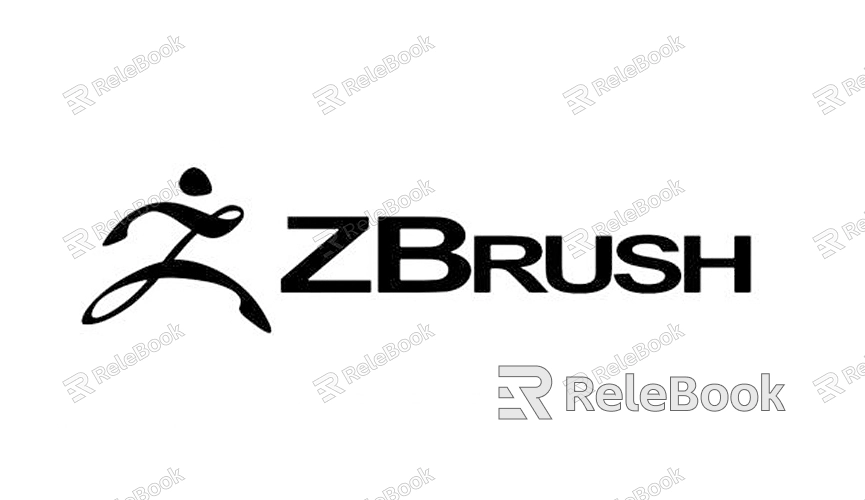What Software is Used to Make 3D Models?
Blender
Blender is an open-source, versatile 3D modeling software that has gained immense popularity for its robust features and active community support. It offers a comprehensive suite of tools for modeling, sculpting, texturing, rendering, and animating. Blender's versatility makes it suitable for various applications, from creating detailed game assets to complex visual effects for films.
1. Key Features:
- Modeling: Blender provides multiple modeling techniques, including mesh modeling, sculpting, and parametric modeling.
- Rendering: It includes powerful rendering engines such as Cycles and Eevee for realistic and real-time rendering.
- Animation: Blender supports keyframe animation, rigging, and motion tracking.
- Customization: Users can customize the interface and add functionality through Python scripting.
2. Strengths:
- Free and open-source.
- Large community and extensive tutorials available.
- Frequent updates and feature enhancements.
Autodesk Maya
Autodesk Maya is a leading software in the professional 3D modeling space, renowned for its advanced features and industry-standard tools. It is widely used in film production, game development, and animation due to its powerful capabilities and flexibility.
1. Key Features:
- Modeling: Maya offers advanced polygonal and NURBS modeling tools, as well as procedural modeling capabilities.
- Animation: It includes sophisticated animation tools, such as rigging, skinning, and dynamics.
- Rendering: Maya integrates with Arnold for high-quality rendering and offers support for other rendering engines.
- Simulation: Advanced simulation tools for particles, fluids, and cloth.
2. Strengths:
- High degree of flexibility and control.
- Industry-standard tool with extensive support in professional studios.
- Comprehensive toolset for complex animations and simulations.
Autodesk 3ds Max
Autodesk 3ds Max is another popular choice among 3D modeling professionals, particularly in the fields of game development, architecture, and visualization. It is known for its user-friendly interface and powerful modeling and rendering tools.
1. Key Features:
- Modeling: Includes features such as spline modeling, polygonal modeling, and procedural modeling.
- Rendering: Offers integration with V-Ray and other rendering engines for high-quality outputs.
- Animation: Provides tools for character rigging and animation, including biped and CAT rigging systems.
- Visualization: Strong capabilities for architectural and product visualization.
2. Strengths:
- Intuitive interface with a user-friendly workflow.
- Excellent for architectural visualization and game assets.
- Strong support for third-party plugins and extensions.
ZBrush
ZBrush is a specialized software known for its powerful sculpting tools and detailed texture painting capabilities. It is often used in character design, sculptures, and detailed textures.
1. Key Features:
- Sculpting: ZBrush offers advanced sculpting tools that allow for intricate detailing and high-resolution models.
- Texturing: Includes tools for painting textures directly onto models.
- Subtools: Users can manage multiple subtools within a single project for complex models.
2. Strengths:
- Exceptional for high-detail sculpting and organic modeling.
- Robust toolset for texturing and detailing.
- Used extensively in film and game character design.
Cinema 4D
Cinema 4D is a 3D modeling, animation, and rendering software known for its ease of use and integration with other software. It is widely used in motion graphics, visual effects, and design visualization.
1. Key Features:
- Modeling: Provides a range of modeling tools, including polygonal and procedural modeling.
- Animation: Supports motion graphics and complex animations with a variety of built-in tools.
- Rendering: Includes a powerful rendering engine and supports third-party renderers.
2. Strengths:
- Intuitive interface with a focus on motion graphics.
- Strong integration with Adobe products.
- Excellent for creating visually appealing animations and motion graphics.

FAQ
Which software is best for beginners in 3D modeling?
Blender is often recommended for beginners due to its free availability and extensive online resources. Its large community and active support can help new users get started with 3D modeling.
Can ZBrush be used for animation?
While ZBrush is primarily used for sculpting and detailing, it has limited animation capabilities. For more advanced animation work, combining ZBrush with software like Maya or 3ds Max is common.
Is Autodesk Maya suitable for architectural visualization?
Yes, Autodesk Maya is suitable for architectural visualization due to its advanced modeling and rendering tools. However, Autodesk 3ds Max is also popular in this field due to its specialized tools and ease of use for architectural projects.
How does Cinema 4D integrate with other software?
Cinema 4D integrates well with Adobe products like After Effects and Photoshop, making it a popular choice for motion graphics and visual effects work. Its compatibility with other software enhances its versatility in design workflows.
Are there any free alternatives to professional 3D modeling software?
Yes, Blender is a powerful free alternative that offers many features comparable to professional software. Other free tools include SketchUp for basic modeling and Wings 3D for polygonal modeling.