How to Make an Iron Man 3D Model?

Gathering References
Before diving into 3D modeling, it's crucial to gather as many references as possible. High-quality images, sketches, and concept art of Iron Man will serve as the foundation for your model. Look for images from different angles, including close-ups of the suit’s various components. This will help you accurately capture the details and proportions of Iron Man's armor. Websites like Marvel’s official site and fan art platforms can be excellent sources for diverse reference materials.
Choosing the Right Software
Selecting the right 3D modeling software is essential for bringing your Iron Man model to life. Popular choices include Blender, Autodesk Maya, and 3ds Max. Blender is a great free option with a robust set of features suitable for both beginners and advanced users. Autodesk Maya and 3ds Max are industry standards known for their powerful modeling tools and are often used in professional environments. Choose software that fits your skill level and the complexity of your project.
Creating the Base Mesh
Start by creating a base mesh of Iron Man’s body. The base mesh is a simple version of the model that outlines the primary shapes and proportions. This step involves blocking out the major parts of Iron Man’s suit, such as the chest plate, arms, and legs. Focus on getting the overall proportions correct before diving into finer details. Use the reference images as a guide to ensure accuracy in the base mesh.
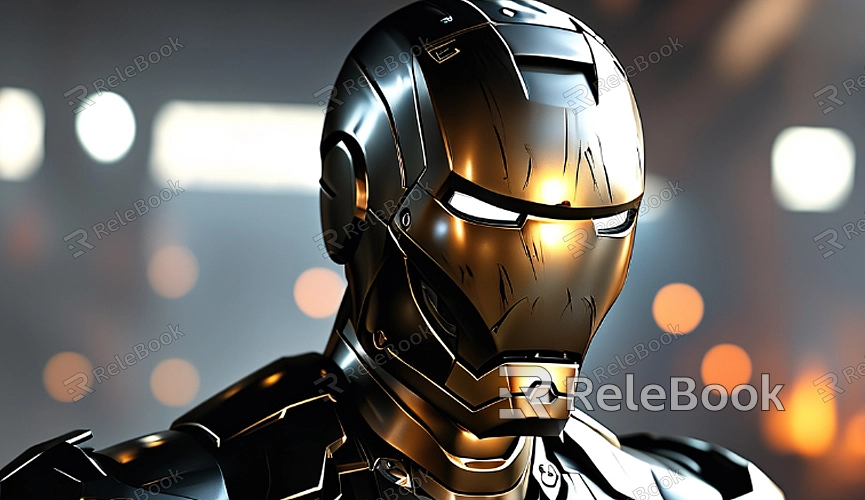
Sculpting Details
Once you have a solid base mesh, begin sculpting the finer details of Iron Man's armor. This step involves adding intricate elements such as the arc reactor, joints, and armor plating. Tools like ZBrush or Blender’s sculpting mode are excellent for this purpose. Sculpting allows you to refine the shapes and add high-resolution details that make the model more realistic. Pay attention to the character’s unique features, such as the sleek lines and paneling of his suit.
Texturing and UV Mapping
Texturing is a crucial part of the modeling process that gives your Iron Man model its color and surface details. UV mapping involves unwrapping the 3D model’s surface to apply textures accurately. This step ensures that the textures align properly with the model. Use software like Substance Painter or Blender’s texturing tools to create and apply textures. For Iron Man, you'll need textures for various materials, including metal, glass, and lights.
Rigging and Animation (Optional)
If you want to animate your Iron Man model or create a pose, rigging is an essential step. Rigging involves creating a skeleton for your model that allows you to move and pose it. This step is more advanced and typically involves creating bones and joints within the model, which can be animated. Blender and Maya offer robust rigging tools that can help you set up a skeleton for your model and prepare it for animation.
Rendering and Final Touches
Rendering is the process of generating a final image or animation from your 3D model. Use rendering engines like Cycles in Blender or Arnold in Maya to produce high-quality renders of your Iron Man model. Adjust lighting, materials, and camera angles to achieve the desired look. After rendering, you may need to perform some post-processing to enhance the final image. Software like Photoshop can be used for touch-ups and adjustments.
Exporting and Sharing
Once your Iron Man model is complete, export it in a format suitable for sharing or further use. Common file formats include OBJ, FBX, and STL. These formats are widely supported by various 3D software and online platforms. If you intend to share your model with others or use it in a game or animation, make sure to test the exported file to ensure compatibility and quality.
FAQ
Do I need expensive software to create a 3D model of Iron Man?
Not necessarily. While professional software like Autodesk Maya and 3ds Max can be expensive, free alternatives like Blender offer powerful tools for 3D modeling without the cost.
How long does it take to create a detailed 3D model of Iron Man?
The time required can vary greatly depending on your skill level and the level of detail you want to achieve. A basic model might take a few days, while a highly detailed and textured model could take several weeks.
Can I use existing Iron Man 3D models as a reference or base?
Yes, using existing models as references can be very helpful. Just ensure you respect copyright and intellectual property rights if you plan to share or use the model commercially.
How can I improve my 3D modeling skills?
Practice is key. Regularly working on different projects, studying tutorials, and experimenting with various techniques will help improve your skills over time. Joining online communities and participating in forums can also provide valuable feedback and support.
Where can I find high-quality textures for my Iron Man model?
Websites like Relebook offer a variety of high-quality textures that you can use in your projects.


