How to find best sketchup models for rendering
In the fields of modern architectural design and 3D visualization, SketchUp is popular for its user-friendly interface and powerful features. However, finding high-quality 3D models during the rendering process is key to achieving outstanding results. Whether creating interior designs, exterior renderings, or scene simulations, the choice of models directly affects the final visual impact and realism. This article will delve into how to effectively search for the best models in SketchUp for rendering.
The Importance of Rendering
Rendering is not just the process of converting 3D models into 2D images; it involves creating lighting effects, material representation, and setting the overall scene atmosphere. High-quality models not only enhance the realism of the render but also increase the visual appeal for viewers. During rendering, attention to detail and material selection greatly influence the results, making it essential to find suitable models.
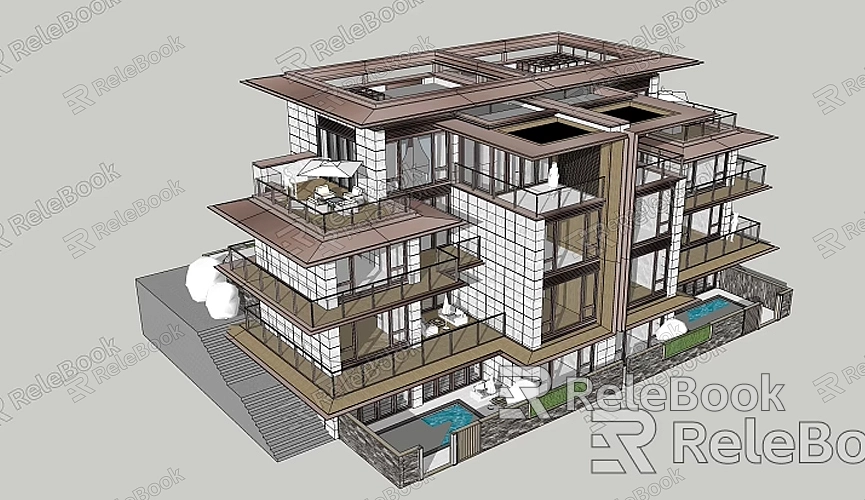
Making the Most of 3D Warehouse
3D Warehouse is SketchUp's official resource library, where users can find a wealth of shared models. It is the ideal place to search for and download models. With a simple keyword search, users can quickly locate relevant models. For example, if you need specific types of furniture, buildings, or landscape elements, just enter the related keywords in the search box, and the system will provide matching results.
For users pursuing high-quality rendering, it’s crucial to consider a few key factors when selecting models. A higher polygon count typically means more detailed models, but it can also affect rendering speed, so a balance needs to be struck based on specific needs. Additionally, selecting models with good materials and textures is equally important, as high-quality materials can better showcase lighting effects during rendering, increasing realism.
In addition to keyword searches, 3D Warehouse also offers category browsing features. Users can discover more resources suited to their projects by browsing through different categories such as “Architecture,” “Furniture,” and “Landscapes.” Understanding these categories helps designers find the most relevant models and can also spark new design ideas.
Online Resources and Model Marketplaces
In addition to 3D Warehouse, there are many other online resources and model marketplaces to explore. TurboSquid is a well-known 3D model marketplace where users can find a large selection of high-quality 3D models. While most models are paid, some free resources are also available. The models on TurboSquid are typically created by professional designers, making them suitable for projects requiring high-quality rendering.

CGTrader is another good option. This platform not only offers a rich variety of architectural and design models but also allows designers to upload and sell their work. With such a diverse range of models on CGTrader, users can filter out suitable high-quality models based on their specific needs.
For users on a budget, Free3D and Sketchfab are excellent resources. These websites provide a large number of free 3D models. Although some of these models may not be as detailed or high-quality as paid resources, they can adequately meet the needs of smaller projects.
Community Interaction and Sharing
The SketchUp user community is active, with many designers sharing their work and resources on forums, social media, and blogs. On these platforms, users can not only find models but also gain valuable design inspiration and advice.
In the official SketchUp forum, users can interact with other designers, ask questions, and share their designs. Community members are often willing to share their experiences to help others solve problems. Additionally, many designers showcase their work on social media platforms like Facebook, Instagram, and Pinterest. By following relevant groups and hashtags, users can discover numerous high-quality models and design inspiration.
On discussion platforms like Reddit, SketchUp users also actively engage in conversations. Here, users can seek resources, share models, or ask others for advice. This highly interactive community provides a great resource-sharing platform for designers.
Using Plugins to Enhance Efficiency
SketchUp’s plugins and extensions offer greater convenience to users, with many plugins focusing on model management and searching, significantly improving efficiency. The SketchUp Extension Warehouse is the official extension library where users can find many practical plugins.
For example, some plugins help users better manage and organize their model libraries, making the searching process more efficient. By installing these plugins, users can not only find the models they need more easily but also increase efficiency in their workflows.
PlaceMaker is a paid plugin that allows users to quickly import real-world building and terrain information. After using PlaceMaker, users can easily create models in SketchUp that align with the real world, thereby enhancing realism in their designs.
Custom Modeling Capabilities
In some cases, users may not find models that fully meet their needs, making custom modeling capabilities especially important. SketchUp provides a range of powerful modeling tools that allow users to create models tailored to their specific requirements.
Basic modeling tools like push/pull, rotate, and scale enable users to easily create architectural elements that fit design specifications. By combining reference materials, such as architectural drawings or photos of real buildings, users can model more accurately. For frequently used model elements, they can be saved as components for quick access in future projects, saving time.
Choosing Materials and Textures
The choice of materials and textures is crucial during the rendering process. High-quality textures not only significantly enhance the realism of the models but also improve the overall visual effect. Therefore, when searching for models, pay special attention to those that come with high-quality textures.
Relebook is an excellent website that offers a wide variety of high-quality 3D textures and HDRI. If you need many high-quality 3D textures and HDRI for creating models and virtual scenes, you can download them for free from [Relebook Textures](https://textures.relebook.com/). If you need exquisite 3D models, you can download them from [Relebook 3D Models](https://3dmodels.relebook.com/). Relebook provides a wealth of quality 3D resources that can help users achieve better rendering results and enhance the overall professionalism of their designs.
Finding the best SketchUp models for rendering is a key process. By utilizing 3D Warehouse, online resources, community sharing, and plugins, users can efficiently find models that suit their projects. Mastering custom modeling and material selection techniques can also greatly enhance rendering results. We hope this article provides practical guidance for finding high-quality models in SketchUp, helping you elevate your design and rendering quality. Through continuous learning and exploration, you will become more proficient in using these tools to create outstanding design works.

