Enhancing Scene Realism with HDRI in Cinema 4D
In the realm of 3D modeling and animation software like Cinema 4D, High Dynamic Range Images (HDRI) stand as a powerful tool, offering comprehensive illumination and reflection for scenes. HDRI, a panoramic image containing rich lighting information, replicates the complex and diverse lighting conditions found in the real world. Using HDRI significantly elevates the lighting quality of scenes and enhances the realism of rendered outputs. Today, we'll explore the various uses of adding HDRI in Cinema 4D and demonstrate how it enriches the texture and depth of scenes through specific examples.
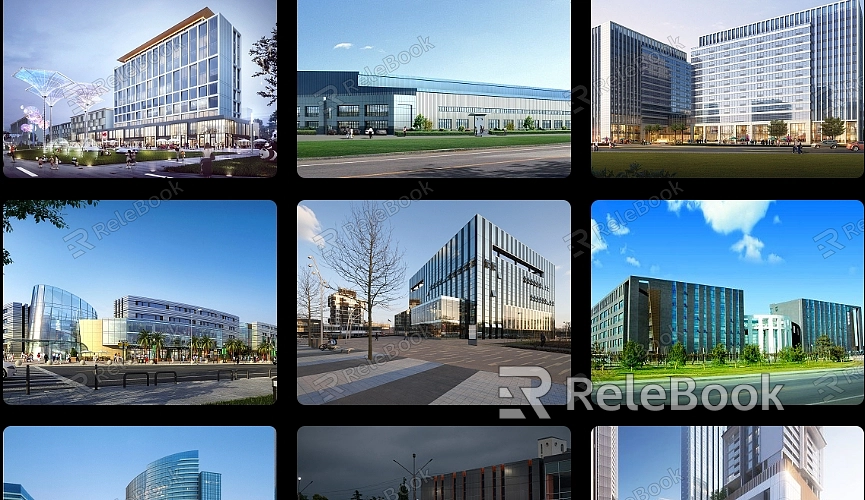
Steps for Adding HDRi in Cinema 4D
Step 1: Importing HDRi
Start by opening your Cinema 4D project and select the scene where you wish to apply HDRi. Click the import button and select the pre-prepared HDRi image file.
Step 2: Applying HDRi to the Sky
Within Cinema 4D's scene settings, locate the sky object. Drag the imported HDRi onto the sky object. Instantly, you'll notice the scene's sky becoming more vivid and realistic.
Step 3: Adjusting HDRi Parameters
Based on your scene's requirements, tweak HDRi parameters like brightness, contrast, etc., to achieve the optimal visual effect.
C4D Examples Using HDRI Rendering:
1. Natural Outdoor Lighting Scene: Simulating an outdoor grass field scene using an HDRI with sunlight and a blue sky creates natural lighting effects. It replicates sunlight changes throughout the day, casting realistic shadows and highlights on grass and trees.
2. Indoor Design Showcase: Showcasing an interior design project using an HDRI that includes exterior scenery. This type of HDRI not only provides outdoor lighting but also offers natural reflections and highlights to indoor objects, enhancing the rendering's depth and richness.
3. Reflection Effects for Car Renders: When rendering a car, using an HDRI of cityscapes or industrial facilities generates realistic reflection effects on the car's metallic surface. These reflections make the car's curves shine, enhancing the overall visual appeal of the scene.
4. Fine Lighting for Product Visualization: While displaying a small product like a watch or jewelry, employing high-contrast HDRI captures subtle surface details. This delicate play of light and shadow accentuates the product's texture, adding to its high-end visual feel.
5. Atmosphere Building for Dynamic Scenes: Constructing a dynamic scene with rainy city streets using an HDRI containing cloud layers and post-rain skies brings dynamic light changes, providing realistic ambient lighting for rain puddles and character movements on the street.
6. Starry Night Scene Effects: Creating a campsite scene at night using a starry sky HDRI not only supplies starlight and moonlight but also casts gentle light and shadows on surrounding mountains and tents, creating a serene and captivating nighttime ambiance.
7. Outer Space Effects for Sci-Fi Scenes: When rendering the interior of a spaceship in a sci-fi setting, an HDRI containing galaxies and nebulae serves as a mysterious background light source, giving the entire scene a grand and otherworldly appearance.
8. Era Sensibility for Historical Buildings: Rendering the interior of an ancient church with a historical HDRI penetrating through the windows harmonizes with the church's stone structure, emphasizing its grandeur and antiquity.
The process of adding HDRI in Cinema 4D involves key steps such as selecting suitable HDRI resources, loading them into sky objects or environmental channels, and adjusting related rendering settings to ensure natural light integration and correct exposure. Through these steps, realistic lighting scenarios from the real world are effectively simulated, adding depth, realism, and visual impact to model and virtual scene renderings. For those in need of high-quality textures and HDRI, Relebook provides downloads for direct importation of textures into models.

