How to Make SketchUp Models Look Realistic
In the world of 3D modeling, SketchUp has become a go-to tool for architects, interior designers, landscape architects, and other professionals due to its user-friendly interface and powerful capabilities. However, many beginners or less experienced designers face a common problem—while they may be able to create models successfully, making those models look realistic and visually impactful remains a challenge. How can SketchUp models be made more lifelike, natural, and realistic? This article will explore various aspects of improving the visual appeal of SketchUp models.
1. Choosing Detailed Materials and Textures
In SketchUp, the choice of materials is undoubtedly a key factor in achieving realism. While SketchUp offers a built-in material library, the variety and quality of these materials can be limited, often failing to meet the designer's need for high realism. To enhance material effects, designers often turn to external resources to enrich their material libraries. Choosing high-quality textures and material maps can significantly improve the visual quality of your models, making them much closer to real-world objects.
For instance, in architectural models, materials like wood, metal, stone, and glass require detailed textures to convey their true tactile qualities. Applying high-resolution textures to the surfaces of your model can make the materials look more realistic. Textures should not only reflect simple surface patterns but should also consider their behavior under lighting, such as reflections, refractions, and glossiness. The natural grain of wood, the roughness of stone, the reflective properties of metal, and the transparency of glass all contribute to realism, and can be achieved through high-quality textures.
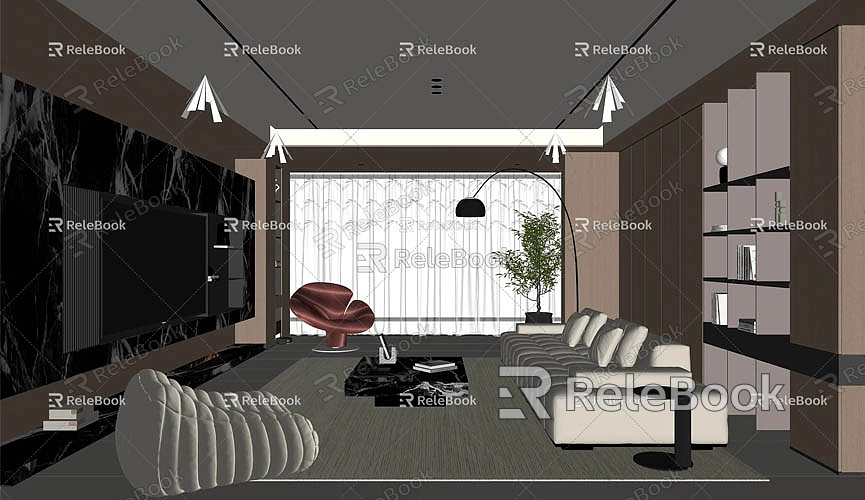
Additionally, texture scale and application method are important factors in realism. If the texture scale is too large or too small, or if it is applied irregularly, the model will appear unnatural. Properly adjusting the size, direction, and alignment of textures ensures the materials match real-world proportions, creating a more natural and believable effect.
If you need high-quality 3D textures and HDRI for your virtual scene creation, you can download them for free at https://textures.relebook.com/. The site offers various high-quality textures for architecture, landscape, and interior design, including wood, stone, metal, and glass materials, helping you add more details and realism to your models.
2. Efficient Use of Lighting and Shadows
Lighting and shadows play a crucial role in 3D modeling. Even with highly detailed materials and textures, a model can still look flat and lifeless without proper lighting and shadow effects. Lighting brings the model to life, creating a sense of depth and dimensionality, while shadows highlight details and enhance the spatial experience.
In SketchUp, you can simulate natural lighting conditions by adjusting the position and intensity of the sun. For example, midday sunlight is harsh and strong, while evening light is soft and warm. Different lighting conditions will cause the facade of a building, an interior space, or a landscape to change in unique ways. These variations help present the model's details and structure in a clearer, more dynamic manner.
At the same time, shadow settings are critical. Appropriate shadows enhance the sense of depth and three-dimensionality, making the model feel more realistic. If the shadows are too harsh or completely absent, the model can appear flat and unconvincing. By adjusting the strength, direction, and angle of shadows, you can create more interaction between light and objects, adding to the model's realism.
To further enhance the model’s visual impact, using HDRI (High Dynamic Range Imaging) for rendering is also a very effective method. HDRI simulates real-world environmental light sources, providing more natural reflection effects. With proper handling of reflection and refraction, the model will appear more lifelike in various environments.
3. Refining Model Details
For a model to look realistic, detail is essential. The facade of a building, windows, door frames, roof tiles, and exterior decorations all require meticulous attention to detail. Whether it's the structure of the building or the furnishings inside a room, the finer details can greatly impact the final result.
For example, in architectural models, the design of windows and doors plays a major role in realism. In the real world, windows and doors often have intricate details, such as the material of the window frame, the reflection of the glass, or the height of the windowsill. If these details are overlooked in the model, the entire building may appear bland and lifeless. In SketchUp, using components and groups to manage these small parts ensures that every detail is handled precisely.
In interior design, details are even more important. From furniture and lighting to decor items, every small object can contribute to the overall ambiance of a space. Properly arranging furniture and small accessories can help convey a sense of depth and comfort within the room. Additionally, the materials and textures of soft furnishings like upholstery, curtains, and rugs can make the interior look richer and more dynamic.
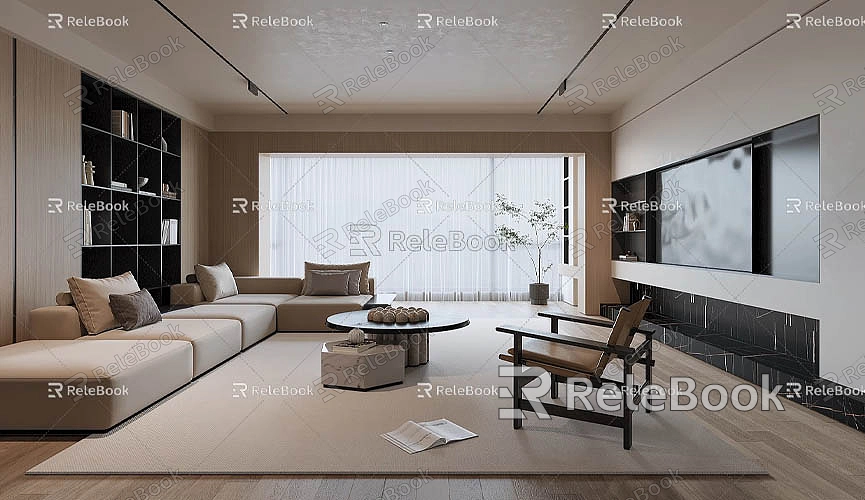
The use of SketchUp plugins can also help designers create more complex details. Plugins can assist in quickly creating curves, sculptural structures, or adding small accessories to increase model precision. With these plugins, designers can complete high-accuracy modeling tasks with ease, further enhancing the realism of the model.
4. Rendering and Post-Processing
While SketchUp offers robust modeling capabilities, rendering and post-processing are essential steps in maximizing the visual quality of a model. Rendering combines elements such as materials, lighting, shadows, and reflections to generate more expressive and realistic images. Common rendering plugins like V-Ray and Enscape help designers improve rendering effects, making models look more lifelike.
During the rendering process, aside from adjusting basic settings like lighting, shadows, and materials, special rendering effects can be applied to enhance realism. For example, adding a slight depth-of-field effect can give the image more layers, while softening the light in interior renderings can create a warmer, cozier feel.
After rendering, post-processing can further optimize the image. This process primarily involves adjusting color balance, contrast, brightness, and other parameters to enhance the visual impact. Using image editing software like Photoshop, you can make localized adjustments, such as softening light or enhancing color saturation, to improve the overall realism of the model.
To make your SketchUp models more realistic and expressive, designers need to refine multiple aspects. From material selection to lighting and shadow adjustments, from fine-tuning details to optimizing post-render images, every step matters. These techniques can greatly enhance the model's detailed expression, bringing it closer to reality.
If you need high-quality 3D textures or HDRI for your modeling and virtual scene creation, you can download them for free from https://textures.relebook.com/. If you're looking for beautiful 3D models, you can access a wide selection of premium resources from https://3dmodels.relebook.com/. With these professional resources, you can quickly elevate your model’s quality and create more realistic design work.
By continually learning and practicing, designers can master more techniques to enhance the realism of their models, ultimately creating more stunning SketchUp projects.

