What are 3D Textures
In the world of architectural design, character animation, or product advertisement modeling, 3D textures are an essential core element. They play a pivotal role in determining whether a model looks realistic and meets the intended visual outcome. Throughout my career, I’ve worked on numerous projects where textures were crucial to bringing life to the models—whether it was giving architectural walls a realistic surface or adding detailed pores to character skin. Over time, I’ve found that mastering the principles and application methods of textures can significantly enhance the realism and visual appeal of 3D models. This article explores the definition, types, and practical applications of 3D textures, aiming to provide valuable insights for your creative process.
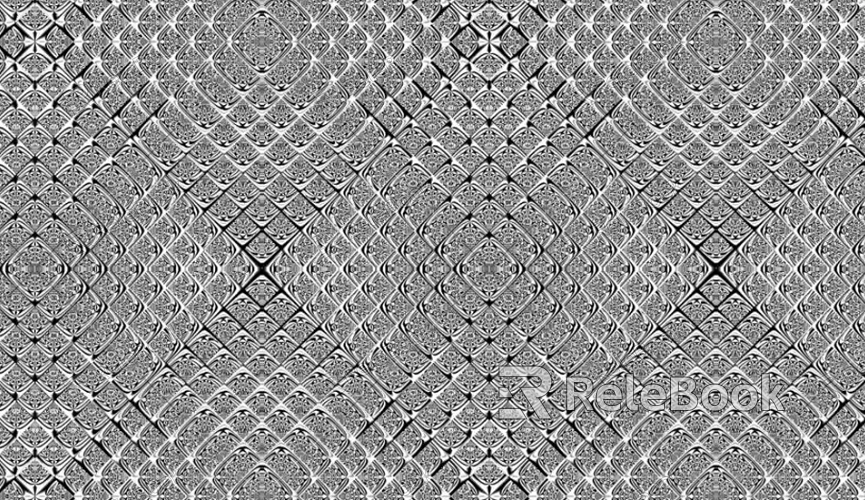
1. Definition of 3D Textures
What are 3D Textures?
In simple terms, 3D textures are images or layers applied to the surface of a 3D model to provide color, detail, and realism. These textures transform a basic geometric shape into a visually rich object—for example, turning a smooth plane into a textured brick wall.
Why are They Important?
3D textures are the key to linking a model to the perception of reality. Without textures, a model is just a hollow shell. But with textures, designers can convey the material, feel, and even the story behind an object, making the scene come alive.
2. Common Types of 3D Textures
Diffuse/Albedo Map
Purpose: Defines the model's base color and patterns.
Common Uses: Applied to objects like brick walls, fabric patterns, etc.
Normal Map
Purpose: Simulates surface details, enhancing light reflection and depth.
Common Uses: Added to surfaces like leather or metal to create the appearance of bumps and wrinkles.
Bump Map
Purpose: Uses black and white values to create subtle height variations, emphasizing surface detail.
Common Uses: Applied to textures like wood grain or rough ground surfaces.
Displacement Map
Purpose: Actually alters the geometry of the model to produce real-world surface variations.
Common Uses: Used in sculpting details or creating terrain like mountains or valleys.
3. Creating and Managing Textures
How to Create Textures
Photographic Textures: Capture real-world surface details like wood, metal, or fabric using photography.
Digital Painting: Use software like Photoshop or Substance Painter to create custom textures from scratch.
Texture Management Tips
Layered Approach: Keep different types of textures (diffuse, normal, displacement, etc.) in separate layers for easy adjustments.
Consistent Naming: Adopt a naming convention like “model_diffuse.jpg” for easy identification.
4. The Importance of UV Mapping
What is UV Mapping?
UV mapping is the process of "flattening" a 3D model into 2D space so textures can be accurately applied to its surface.
Why is it Crucial?
Without proper UV mapping, textures may stretch, distort, or overlap on the model, leading to undesirable effects in the final render.
Optimization Tips
Use UVW Map modifier in 3ds Max for quick initial UV creation.
Manually adjust key areas to avoid distortion in high-detail parts of the model.
5. Using Textures in 3D Software
Popular Software for Textures
3ds Max: Offers robust material editors, ideal for advanced texture workflows.
Blender: Open-source software with real-time texture preview features.
Substance Painter: Focused on texture painting, providing numerous options for generating detailed maps.
Practical Advice
Ensure that texture resolution matches the size of your model to avoid blurriness.
Use real-time rendering features to preview texture effects and reduce post-production tweaks.
6. The Impact of Textures on Rendering
Lighting and Detail
High-quality textures work in harmony with lighting to create realistic shadows and reflections. For instance, reflections on a floor or subsurface scattering in skin can be achieved through proper texture application.
Optimizing Rendering Performance
Compress large textures to reduce file size without sacrificing quality.
Choose texture formats wisely (e.g., .JPG for general use, .TGA for higher quality needs) to ensure fast rendering times.

7. Real-World Applications of 3D Textures
Architecture
Textures are used to simulate materials such as glass, wood, or brick, enhancing the visual realism of architectural models.
Film Production
For characters and scenes, textures provide high-precision visual effects, such as adding dirt or water stains.
Game Development
In gaming, low-resolution textures combined with normal maps help optimize performance while maintaining detail.
8. How to Choose Quality Texture Resources
Where to Find Textures
If creating 3D textures from scratch seems complex or time-consuming, or if you’re unsure where to start, consider using platforms like Relebook. You can easily download high-quality 3D textures and models from Relebook's texture library, which can elevate your project’s visual quality in no time.
Selecting the Right Textures
High Resolution: Ensure textures are high resolution to avoid blurry visuals when viewed up close.
Seamless Textures: Make sure textures tile smoothly to avoid visible seams in the final render.
By understanding and mastering the definitions, types, and practical uses of 3D textures, we can more efficiently bring models to life. From UV mapping to advanced texture adjustments, each step plays a critical role in the final rendered outcome. I hope this article provides valuable insights and practical tips to help make your creative process smoother and more effective.
If you're looking for high-quality 3D texture resources or models, Relebook offers a wide variety of choices, from architectural to character design textures, to help elevate your projects. Explore the platform and unlock a wealth of resources to take your designs to the next level!

