Blender Fingerprint Texture
Creating a fingerprint texture in Blender can be achieved through various methods. Fingerprint textures typically consist of intricate lines and shapes that mimic the ridges of fingerprints. Here is a simple method for creating a fingerprint texture using the node editor, and I hope you find it useful.
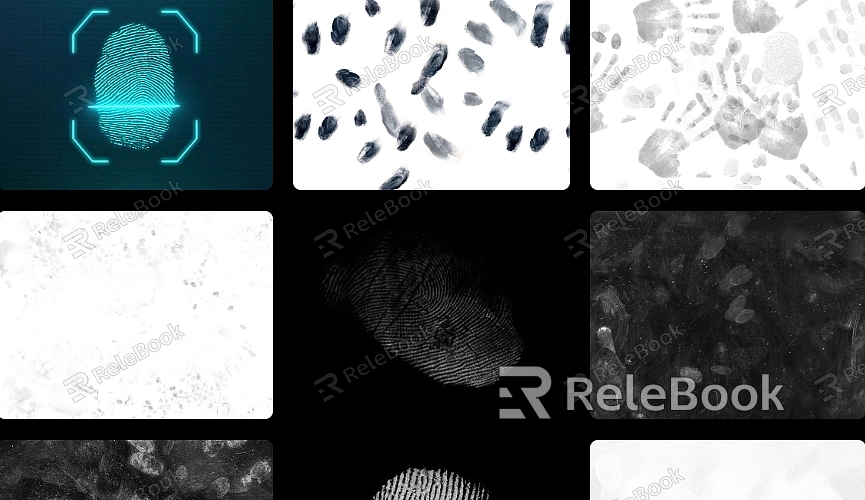
Using the Node Editor:
In the node editor, you can create a fingerprint effect by combining different nodes. Use the "Texture Coordinate" node to fetch UV coordinates, and then connect it to a "Noise" or "Voronoi" node. By adjusting the parameters of the noise, you can attempt to simulate fingerprint-like lines and shapes.
Add a "Bump" or "Normal Map" node and connect the noise texture to the "Height" or "Normal" input of these nodes. This allows the bump texture of the fingerprint to influence the model's normals and surface appearance.
Using Texture Images:
Some artists prefer using pre-drawn texture images to simulate fingerprint effects. You can create or find fingerprint texture images in image editing software, then import them into Blender and apply the texture to the model's surface using UV mapping.
Using a fingerprint texture in Blender adds a more realistic appearance to 3D models. This texture simulates the intricate features of fingerprints, providing a unique texture to the model. If you are unsure how to use it, you can refer to the common examples below.
1. Open Blender and Load the Model:
Start by opening Blender and loading the 3D model where you want to apply the fingerprint texture. This can be any shape, from simple objects to complex scenes.
2. Navigate to the "Texture" Tab:
In Blender's "Texture" tab, you can find various texture types, including fingerprint textures. Choose this texture type to give your model a distinctive fingerprint effect.
3. Adjust Fingerprint Texture Parameters:
By adjusting the parameters of the fingerprint texture, you can control the size, density, and direction of the fingerprints. This allows you to customize the appearance of each fingerprint to better suit your design needs.
Scene Examples:
1. Surface Details of Artwork:
When designing artwork models, using a fingerprint texture adds subtle details to the surface. Each fingerprint becomes a unique signature on the artwork, making the model more visually appealing.
2. Realism of Character Skin:
For character modeling, a fingerprint texture can enhance the realism of the skin surface. The fine fingerprint texture makes the character model appear more lifelike, as if you can feel every inch of the skin.
3. Traces of Use on Handheld Items:
When designing handheld items like phones or tools, using a fingerprint texture allows you to simulate traces of use. Each fingerprint becomes a unique mark on the item, adding a sense of usage history.
4. Detailed Texture of Industrial Equipment:
In industrial scenes, using a fingerprint texture adds intricate texture to the surface of equipment. Each fingerprint reflects the years of wear and tear, making it look more authentic.
5. Instrument Details in a Scientific Laboratory:
In scientific laboratory scenes, using a fingerprint texture allows you to add tiny details to instrument surfaces. These details make the instruments look more high-tech, as if they are part of a real laboratory.
6. Police Investigation of Crime Scenes:
When simulating crime scenes, a fingerprint texture is crucial for simulating fingerprints left behind. Each fingerprint becomes a clue in a criminal investigation, making the scene more realistic.
7. Unique Signature of Textures:
In any scene that requires iconic textures, a fingerprint texture adds a unique signature to the model. This leaves a lasting impression on the audience. If you need a variety of high-quality 3D textures and HDRI, you can download them from Relebook and directly apply the textures to your models after downloading.

