What is 3D Texture Resolution
In 3D modeling and rendering, textures are the key elements that bring models to life, making them more vivid and realistic. One of the most important factors that affect the detail of textures is their resolution. Texture resolution plays a crucial role in both the quality and performance of the rendering process. Whether you're working on architectural visualization, game development, or animation, selecting the right texture resolution is essential to meet the specific requirements of your project. This article will explore what 3D texture resolution is, its impact on various projects, and how it can help you improve your texturing and rendering workflow.
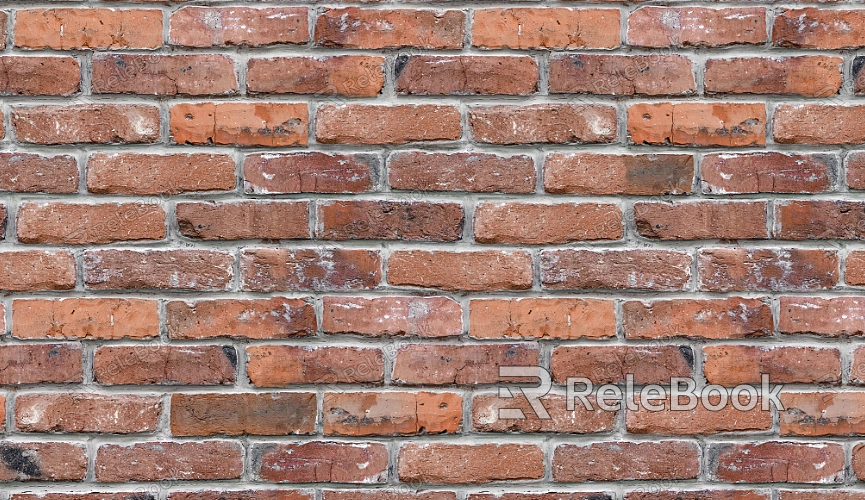
What Is Texture Resolution?
Texture resolution refers to the number of pixels in a texture image, typically represented as width × height. For example, a 2048x2048 texture means that the image has a resolution of 2048 pixels by 2048 pixels. Higher resolution generally results in a sharper image with more detail. However, a higher resolution is not always better, as it depends on the application and the balance between rendering performance and visual requirements.
Common resolution standards:
Low-resolution textures: 256x256, 512x512. These are used for objects viewed from a distance or scenes that don't require much detail.
Medium-resolution textures: 1024x1024, 2048x2048. These work well for most scenes, offering good detail with a relatively low rendering load.
High-resolution textures: 4096x4096 and above. These are used for close-up objects or scenes that require extremely fine detail, such as character skin or intricate objects.
2. How Texture Resolution Affects Rendering
The resolution of textures has a direct impact on rendering quality, especially when it comes to visual details. Higher resolution textures allow for more detail, which makes the surface of objects appear more realistic. However, very high resolution can increase the computational load during rendering, slowing down the process.
Key factors affected:
Detail representation: Higher resolution textures can display more intricate details, which is important for objects that are viewed up close, like character faces or detailed surfaces.
Performance load: Higher resolution textures require more pixels to be processed, which can slow down rendering performance, particularly in real-time rendering, such as in games or virtual reality applications.
Texture appearance: Low-resolution textures may appear blurry or pixelated, negatively affecting the final rendering outcome.
Choosing the Right Texture Resolution
Selecting the correct texture resolution for a project is a critical decision. If done incorrectly, it can result in suboptimal rendering quality or performance issues. To balance image quality and rendering efficiency, designers must choose resolutions based on the specific needs of the project.
Guidelines for choosing resolution:
Scene requirements: For characters or architectural models in games, higher resolution textures are typically necessary to capture detail. For distant terrain or background objects, lower resolution textures are sufficient.
Performance considerations: In real-time rendering (such as games and virtual reality), texture resolution should be chosen carefully. Extremely high resolutions consume more memory and processing power, which can cause performance issues.
Hardware limitations: Different hardware platforms (PC, consoles, mobile devices) support various texture resolutions. Designers need to optimize textures according to the target platform.
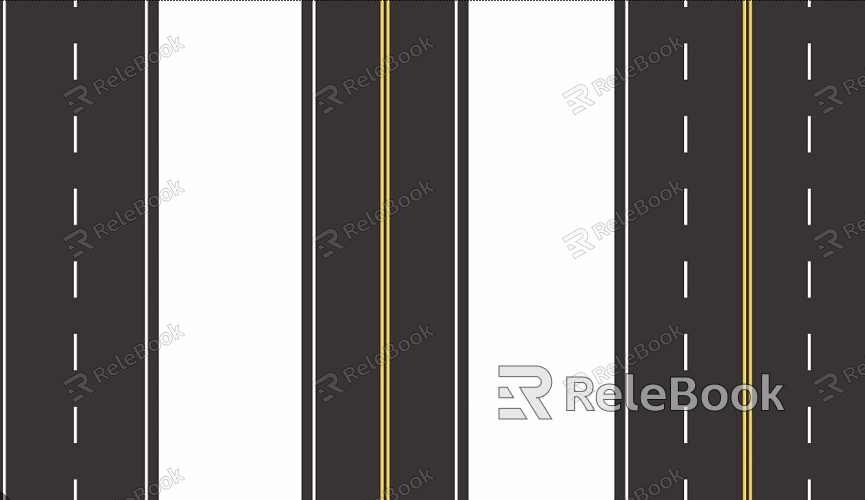
Texture Resolution and Optimization Techniques
In addition to choosing the right texture resolution, optimizing how textures are used is key to improving both rendering performance and visual quality. With the right techniques, you can minimize the impact of texture resolution on rendering performance without compromising quality.
Optimization techniques:
Mipmapping: Mipmapping is a commonly used technique in game development. It generates multiple versions of a texture at different resolutions and selects the most appropriate one based on the camera's distance. This reduces memory usage and improves rendering performance.
Texture compression: Texture compression helps reduce the file size of textures without significantly affecting image quality, thus improving rendering efficiency.
Texture atlasing: By combining multiple smaller textures into a single larger texture (known as a "texture atlas"), you can reduce the number of texture swaps during rendering, enhancing efficiency.
How to Check and Adjust Texture Resolution
In your workflow, it’s often necessary to check and adjust textures to ensure they meet project requirements. Common methods for checking textures include reviewing them in the viewport, testing them at different resolutions, and using render previews to assess detail.
Checking methods:
Viewport inspection: View textures from different angles and distances in the 3D viewport to ensure they aren't blurry or pixelated.
Render previews: Use render previews to check how textures appear in the final output, ensuring the resolution is appropriate and the details are correctly rendered.
Adjusting texture resolution: Based on the results from testing, you can adjust texture resolution to strike a balance between quality and performance.
6. Final Thoughts
By now, you should have a deeper understanding of 3D texture resolution. From the basic concept of texture resolution to its impact on rendering quality and performance, to choosing the right resolution for different scenarios and applying optimization techniques, each step is essential for improving your design efficiency and rendering outcomes. The choice and handling of textures directly determine the visual quality and performance of your project, which makes mastering the art of using texture resolution effectively an indispensable skill for every 3D artist.
If you're looking for more high-quality texture resources, be sure to check out Relebook, where you'll find a wide selection of free 3D textures available for quick download, helping you boost your workflow efficiency.

