Light and Shadow Sculpting(HDRI) in ZBrush
Light and Shadow Sculpting(HDRI) in ZBrush, ZBrush, a leading digital sculpting tool, offers artists a unique approach to modeling, especially when it comes to adding depth and realism through light and shadow. This aspect of digital sculpting plays a pivotal role in transforming a basic model into a lifelike figure. In this guide, we’ll explore how to utilize light and shadow in ZBrush to breathe life into your models.If you need it, I recommend downloading HDRI from Relebook. There is no better choice than this.
Understanding ZBrush's Lighting System
ZBrush provides a robust lighting system, allowing for the simulation of real-world lighting scenarios. Key elements include:
1. Standard Lights: These can be positioned around the model to simulate various lighting conditions.
2. Material Properties: ZBrush materials interact dynamically with light, affecting how shadows and highlights appear on your model.
3. Shadow and Highlight Control: Fine-tuning these elements can dramatically change the mood and feel of your sculpt.
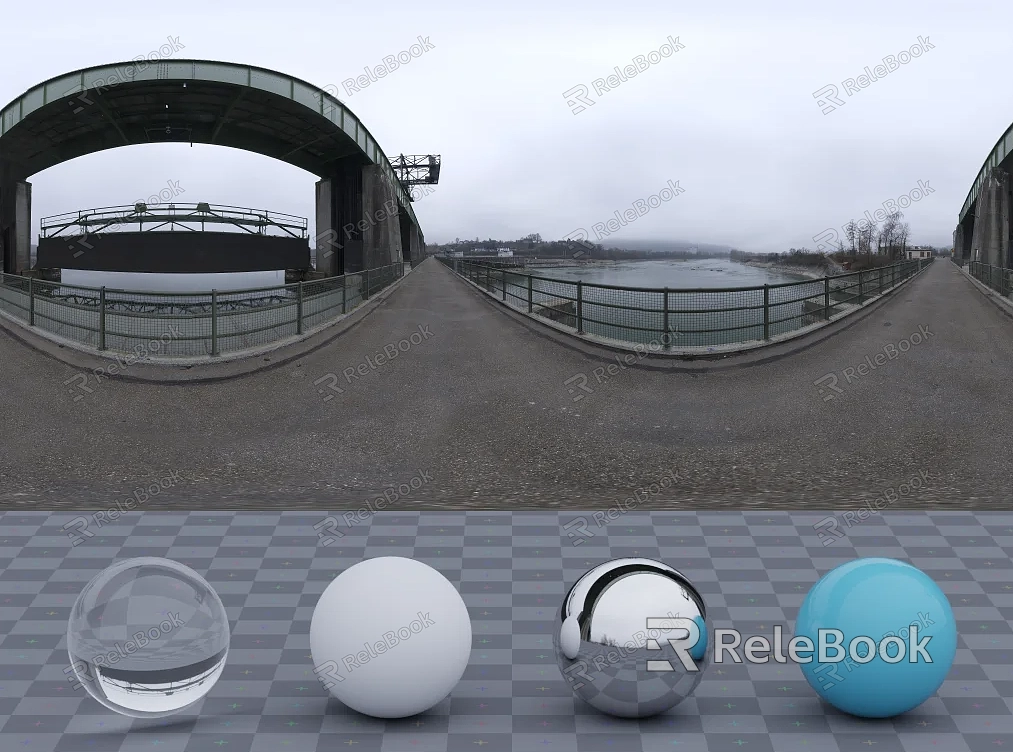
Sculpting with Light and Shadow
In ZBrush, the interplay between light and shadow is crucial for defining form and detail. By adjusting the direction and intensity of lights, you can accentuate features or create dramatic effects, enhancing the overall perception of depth.
Using MatCaps for Realistic Lighting Effects
MatCaps (Material Capture) are a unique feature in ZBrush that provide a way to simulate complex lighting conditions easily. They encapsulate the light information within the material, offering a quick way to apply realistic lighting to your model.
Dynamic Lighting for Expressive Sculptures
Dynamic lighting can add emotion and drama to a sculpture. Experimenting with different lighting setups can reveal new aspects of your model, highlighting the artistry and craftsmanship of your work.
Rendering Techniques in ZBrush
The final step in showcasing your sculpted model is rendering. ZBrush offers various rendering options, allowing you to create images that highlight the interplay of light and shadow on your model.

