How to make a 3d model of oxygen atom
Creating a 3D model of an oxygen atom is an essential part of scientific visualization and education. A detailed 3D model helps students and researchers better understand the structure and function of an oxygen atom. This guide will walk you through the steps of making a 3D model of an oxygen atom using Blender, including modeling, texturing, and rendering.
Preparation
Before starting the 3D modeling process, a few preparatory steps are necessary. First, ensure that you have Blender installed—an advanced open-source 3D modeling software. Next, understanding the basic structure of an oxygen atom is crucial. An oxygen atom consists of a nucleus with 8 protons and 8 neutrons, and electrons orbiting around the nucleus in specific shells.
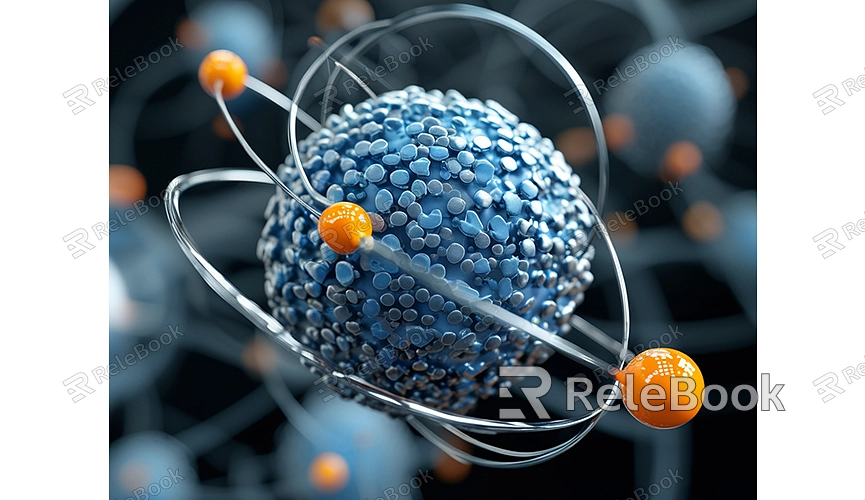
Creating the 3D Model of an Oxygen Atom
Building the Nucleus
1. Add a Sphere: In Blender, add a sphere to represent the nucleus of the oxygen atom. In the 3D view, go to the “Add” menu, select “Mesh,” and then choose “UV Sphere.” This sphere will represent the nucleus of the oxygen atom.
2. Adjust Size: Select the sphere object and use the “Scale” (S) tool to adjust its size to fit the scale of the nucleus. Since the nucleus of an oxygen atom is relatively small, you can scale down the sphere appropriately.
3. Set Material: Apply a suitable material to the sphere to simulate the appearance of the oxygen nucleus. In the “Material” panel, select “New” and adjust the color. Oxygen is typically represented by red, so you can set the material color to red.
Creating Electron Shells
1. Add Electron Shells: Use toruses to represent the electron shells in Blender. Go to the “Add” menu, select “Mesh,” and then choose “Torus.” Adjust the size and position of the torus to surround the nucleus.
2. Duplicate Electron Shells: An oxygen atom has two electron shells. Use the “Duplicate” (Shift+D) tool to copy the torus and adjust its position to simulate the different shells. Typically, the inner shell contains 2 electrons, while the outer shell contains 6 electrons. You can add multiple toruses to represent these electron shells.
3. Add Electrons: To represent the electrons, add small spheres to each electron shell. Go to the “Add” menu, select “Mesh,” and then choose “UV Sphere.” Adjust the size and color of the small spheres to clearly show the position of the electrons on the shells.
Refining the Model
1. Adjust Electron Shells: Refine the size and position of each electron shell based on scientific data to accurately represent the electron distribution of an oxygen atom. You can modify the shape and position of the electron shells in “Edit Mode” to better match the scientific model.
2. Enhance Materials and Textures: Set different materials for each electron and electron shell. Using various colors and textures can enhance the visual appeal of the model and differentiate between different parts.
3. Add Lighting and Background: Adding lights and a background in Blender can make your model more vibrant. Go to the “Add” menu, select “Light,” and add one or more light sources. Adjust their position and intensity to illuminate the model. Use the “World” panel to set background color or add an image background.

Rendering and Exporting
1. Set Render Parameters: In the “Output Properties” panel, set the resolution and format for rendering. Choose an appropriate resolution, such as 1920x1080, and set the output format to PNG or JPEG.
2. Render the Model: Click on “Render Image” in the “Render” menu. Blender will generate a high-quality image of the oxygen atom 3D model. The rendering process may take some time depending on the model's complexity and settings.
3. Export the Model: If you need to use the model in other software or platforms, export it in common 3D file formats such as OBJ or FBX. In the “File” menu, select “Export,” then choose the appropriate file format to save.
By following these steps, you can create a detailed and accurate 3D model of an oxygen atom. Whether for scientific education or visual presentations, Blender offers powerful tools to meet your needs. Remember that attention to detail and accuracy are key when creating 3D models, so be sure to refer to scientific data and incorporate it into your model.
If you need high-quality 3D textures and HDRIs for your models and virtual scenes, you can download them for free from [Relebook](https://textures.relebook.com/). For exquisite 3D models, visit [Relebook](https://3dmodels.relebook.com/), which offers a wealth of premium 3D resources. These resources will help you enhance your project quality and make your 3D models more realistic and professional.

