How to Make Sheet Metal Texture?
Creating a realistic sheet metal texture is an essential skill for designers, 3D artists, and modelers. In this article, we will explore the process of creating sheet metal textures, from understanding the material properties to applying various techniques for different effects.
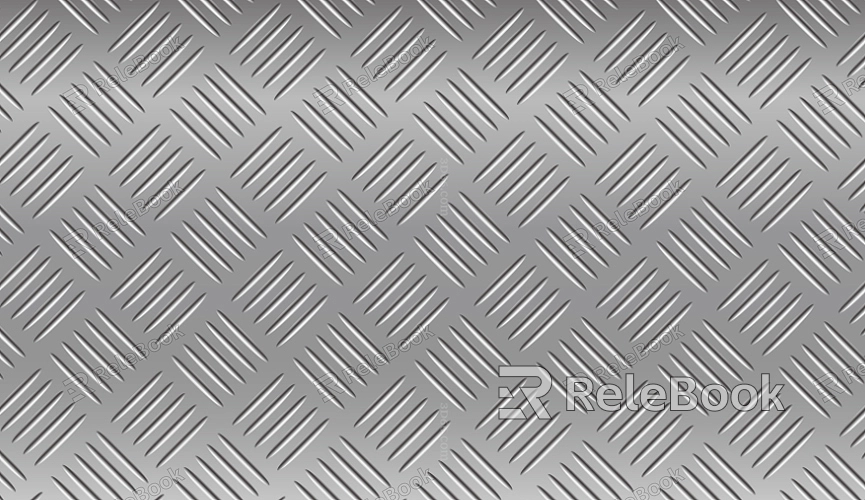
Understanding Sheet Metal Properties
To create a convincing sheet metal texture, it is crucial to first understand the properties of metal. Sheet metal is often characterized by its smooth surface, flexibility, and the way it reacts to light. The texture is typically uniform but can show signs of wear, scratches, and corrosion, depending on its environment and use. A realistic metal texture will take these variations into account. In this section, we will discuss how to analyze real-world sheet metal to replicate its look.
1. Surface Characteristics
Sheet metal typically has a smooth, reflective surface. However, this surface can vary based on the type of metal and its finish. Some metals have a glossy appearance, while others have a matte or brushed finish. When creating a sheet metal texture, it is important to decide on the finish that best suits your project. You can create a smooth surface using tools like Photoshop or Substance Painter or use procedural textures in 3D software to replicate the appearance of brushed or worn metal.
2. Imperfections and Variations
In reality, even new sheet metal surfaces show subtle imperfections. These include small scratches, dents, fingerprints, or streaks from manufacturing processes. These imperfections can add authenticity to your texture. For example, the appearance of oil streaks or corrosion can be added to simulate the natural wear that occurs over time. Consider the environment where the sheet metal will be used, whether it’s an industrial setting or a piece of well-maintained equipment, and adjust the imperfections accordingly.

Texturing Sheet Metal Using Software Tools
There are a variety of software tools available that can help you create sheet metal textures. Depending on your needs and the level of detail you want to achieve, you can use different approaches for different effects. Here are some popular software options:
1. Photoshop and GIMP
Photoshop and GIMP are powerful image editing tools that allow you to create highly detailed sheet metal textures. With these programs, you can start by designing the basic metallic color and adding layers of noise or grunge textures to simulate imperfections. Utilize blending modes, gradient maps, and layer effects to build depth and realism in the metal surface.
To create a base sheet metal texture, begin with a solid metal color, such as silver or steel. Then, add grunge textures to give the surface a worn or aged look. Textures like rust, scratches, and fingerprints can be layered on top using various blending techniques. Afterward, you can add bump maps or normal maps to simulate the depth and surface detail that can be seen under different lighting conditions.
2. Substance Painter
Substance Painter is another tool widely used in 3D texturing. It allows you to paint directly onto your 3D model in real-time. To create sheet metal textures in Substance Painter, you can use built-in material libraries or create your own from scratch. Substance Painter’s real-time previewing system makes it easier to adjust and tweak the appearance of the metal surface as you work.
Using Substance Painter, you can take advantage of advanced features like wear and tear effects, rust, and paint peeling. The software allows you to add physical properties like roughness, reflectivity, and bump, which are essential for replicating realistic metal surfaces. By painting these effects in layers, you can simulate the kind of detailed surface characteristics you would see on real sheet metal.
3. Blender and Other 3D Software
Blender, along with other 3D software like Autodesk Maya or 3ds Max, is perfect for creating metal textures that can be applied to 3D models. By using shaders, you can mimic the reflective quality of sheet metal and adjust parameters like glossiness, roughness, and metalness. Blender’s procedural texture generation system allows you to create sheet metal textures that are both dynamic and customizable.
For a more realistic approach, consider adding noise maps or displacement maps to your 3D model to simulate the imperfections of sheet metal. Procedural generation tools allow for endless variations in your textures, giving you the ability to generate highly customized and unique metal surfaces.
Applying and Refining the Texture
Once you’ve created your sheet metal texture, the next step is applying it to your models. This is where you need to ensure that your texture fits properly with the scale, UV mapping, and lighting of your scene.
1. UV Mapping and Scaling
UV mapping is essential when applying any texture to a 3D model. Ensure that your model is properly unwrapped so that the texture is applied seamlessly across the surface. For sheet metal textures, the scale of the texture is crucial to achieving a realistic look. A texture that is too large or too small can break the illusion of the material.
Adjust the UVs to fit the sheet metal texture precisely. This may involve scaling, rotating, or stretching the UV coordinates so that they match the characteristics of the texture. If the sheet metal texture includes imperfections like scratches, be sure that they align correctly with the geometry of the model for a more convincing result.
2. Lighting and Reflection
Sheet metal surfaces are highly reflective, so proper lighting is crucial when showcasing your texture. Ensure that your scene’s lighting highlights the reflective qualities of the metal. Use HDR (High Dynamic Range) environments to add realistic reflections and create a dynamic interplay between light and shadow.
Adjust the roughness and glossiness of the material to fine-tune how it reacts to light. A well-placed light source can bring out subtle details in the texture, such as scratches, dents, and reflections, making the surface appear more three-dimensional and authentic.
Adding Realistic Effects: Wear and Tear
Real-world sheet metal often undergoes wear and tear, so adding these effects can drastically improve the realism of your texture. Here are some common effects to consider:
1. Rust and Corrosion
The sheet metal that has been exposed to the elements often shows signs of rust or corrosion. You can simulate rust using rust textures or generate it procedurally in your 3D software. Rust can appear as patches or streaks, often along edges or where the metal is exposed to moisture.
2. Scratches and Dents
Scratches and dents add another layer of realism to your sheet metal texture. These imperfections can be painted on in Photoshop or added procedurally in Substance Painter or Blender. Use brushes or noise maps to create scratches, and adjust the depth and intensity to match the wear you want to show.
3. Paint and Graffiti
In some cases, sheet metal surfaces are painted or graffitied, which can add a unique visual character. You can simulate paint effects in your textures by layering painted surfaces and peeling paint. This effect is particularly useful for industrial and urban scenes.
Creating a realistic sheet metal texture involves understanding the properties of metal, using the right software tools, and applying the texture effectively to your models. By paying attention to the subtle details, such as scratches, rust, and lighting, you can create a sheet metal texture that feels authentic and lifelike. If you want to take your designs further, visit the Relebook website to download high-quality 3D models and textures that can elevate your projects to the next level.
FAQ
What software is best for creating sheet metal textures?
Some of the best software for creating sheet metal textures include Photoshop, Substance Painter, Blender, and Autodesk Maya. These programs allow for a wide range of customization and detailed texture painting.
How can I make sheet metal look aged or worn?
To make sheet metal look aged or worn, add textures like rust, corrosion, scratches, and dents. These effects can be achieved through layering grunge textures or using brushes in programs like Photoshop or Substance Painter.
Can I create sheet metal textures without using a 3D program?
Yes, you can create high-quality sheet metal textures using 2D image editing software like Photoshop or GIMP. These programs allow you to design textures that can later be applied to 3D models.
How do I add reflections to a sheet metal texture?
To add reflections, adjust the glossiness and roughness parameters in your 3D software’s material settings. You can also use HDR images to create realistic lighting and reflections on the metal surface.
Where can I find high-quality sheet metal textures for my projects?
You can find high-quality sheet metal textures and 3D models on the Relebook website, which offers a wide range of assets for different design and 3D modeling needs.

