What are the free 3D modeling software?
Blender
Blender is arguably the most well-known free 3D modeling software. It is an open-source application that offers a comprehensive suite of tools for modeling, rendering, animation, and more. Blender's extensive feature set includes sculpting, texturing, shading, and even video editing, making it a powerful all-in-one solution for 3D projects. The software supports a variety of formats and integrates with numerous plugins, expanding its functionality further. Blender's active community provides robust support and continuous updates, ensuring that it stays on the cutting edge of 3D technology.

Tinkercad
Tinkercad, developed by Autodesk, is a beginner-friendly 3D modeling tool that operates entirely in the browser. It’s designed for users who are new to 3D design and offers a simple interface with drag-and-drop functionality. Tinkercad is excellent for creating basic 3D models, prototypes, and even 3D printing projects. Its ease of use makes it an ideal choice for educators and students. Despite its simplicity, Tinkercad provides enough tools to create detailed models and is particularly useful for learning the fundamentals of 3D design.

FreeCAD
FreeCAD is a versatile open-source 3D modeling software aimed at mechanical engineering and product design. It features parametric modeling, which allows users to modify their models by changing parameters. This feature is particularly useful for creating detailed and precise engineering designs. FreeCAD supports various file formats and is highly customizable with plugins and macros. Its robust feature set makes it suitable for more technical modeling needs, and its active development community ensures ongoing improvements and support.

Meshmixer
Meshmixer, also developed by Autodesk, is a free tool designed for working with 3D meshes. It provides advanced capabilities for mesh editing, including sculpting, repairing, and combining models. Meshmixer is particularly useful for preparing models for 3D printing, as it includes features for optimizing and checking model integrity. It is less focused on creating models from scratch and more on refining and manipulating existing meshes, making it a valuable tool for users who need to enhance their 3D models.

SculptGL
SculptGL is a web-based sculpting tool that focuses on providing a straightforward interface for sculpting. It allows users to create detailed organic shapes and models with intuitive sculpting tools. While SculptGL doesn’t offer the extensive features of more complex software like Blender, it is a great tool for quick, hands-on sculpting and learning the basics of clay modeling. Its web-based nature means there’s no need for installation, and it can be accessed from any device with a modern web browser.

Wings 3D
Wings 3D is an open-source 3D modeling tool that specializes in subdivision modeling. It offers a range of modeling tools and features that are particularly suited for creating complex and detailed 3D models. Wings 3D is known for its user-friendly interface and ease of use, making it a good option for both beginners and more experienced users. While it lacks some of the advanced features found in other software, its modeling capabilities are solid and it supports a variety of file formats.

OpenSCAD
OpenSCAD is a unique 3D modeling tool that focuses on programmatic modeling. Instead of using a traditional graphical interface, users create models using a scripting language. This approach allows for precise control and easy modifications through code, making it ideal for users who are comfortable with programming. OpenSCAD is well-suited for creating complex and parametric designs, and its scripting nature provides a different approach to 3D modeling compared to more visual tools.
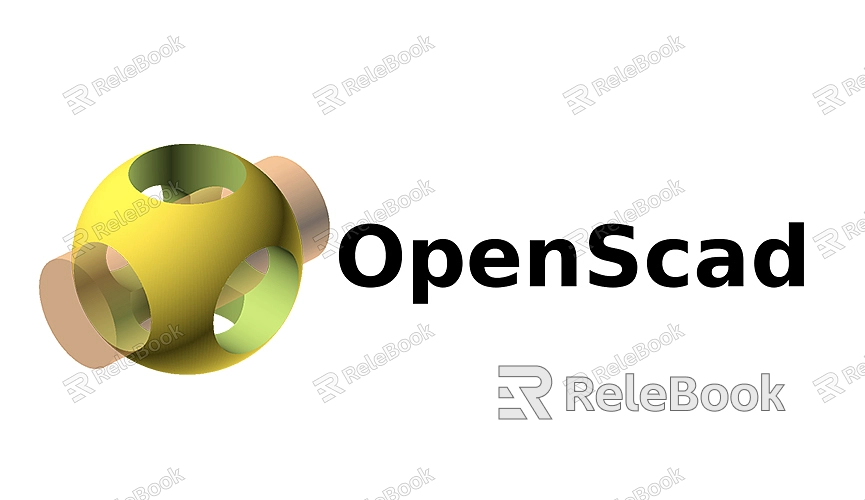
FAQ
Are free 3D modeling software as capable as paid ones?
Yes, many free 3D modeling tools offer powerful features comparable to paid software. While some advanced functionalities may be limited, free tools often cover a broad range of needs for both beginners and professionals.
Can I use this free software for commercial projects?
Most free 3D modeling software comes with licenses that allow for commercial use. However, it’s important to check each software’s license terms to ensure compliance with their specific usage guidelines.
How do I choose the right software for my needs?
Consider what you need the software for—whether it’s basic modeling, advanced sculpting, or engineering design. Evaluate the features of each tool and choose one that aligns with your project requirements and skill level.
Can I find tutorials for these free tools?
Yes, many of these tools have extensive online communities and resources. Websites, forums, and video tutorials are often available to help you learn how to use the software effectively.
Are there limitations to using free software?
Free software may have limitations in terms of advanced features, support, or integration with other tools. However, they are often sufficient for a wide range of projects, especially when starting or working on smaller tasks.

