What is Low Poly 3D Modeling?
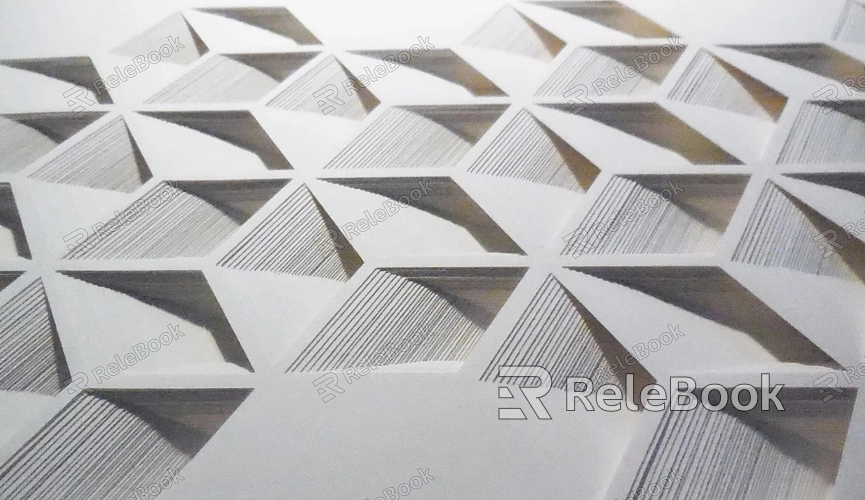
What are Low Poly 3D Models?
Low poly 3D models are objects constructed with a relatively small number of polygons compared to high-resolution models. Polygons, the basic building blocks of 3D models, are flat shapes with three or more sides that form the model's surface. In a low poly model, the polygon count is minimized, resulting in a more angular and simplified appearance.
1. Polygon Count
The term "low poly" refers to models with a reduced number of polygons. While there is no strict definition of what constitutes a low poly model, they generally have fewer polygons compared to high poly models. This reduction in polygons leads to a more blocky or angular look but also results in lower computational demands during rendering and real-time applications.
2. Visual Style
Low poly models are often recognized for their distinct visual style. Due to their simplicity, these models tend to have a geometric, minimalist aesthetic that can be both charming and effective, particularly in stylized or retro-inspired designs. The low polygon count emphasizes form and color over fine details, creating a unique and often nostalgic look.
Why Use Low Poly 3D Models?
Low poly 3D models offer several advantages, particularly in contexts where performance and efficiency are critical. Here’s why they are widely used:
1. Performance Optimization
One of the primary reasons for using low poly models is performance optimization. In real-time applications like video games or virtual reality, high poly models can cause lag and slow down frame rates due to their heavy computational requirements. Low poly models, with their simpler geometry, require less processing power, leading to smoother performance and faster rendering times.
2. Faster Load Times
Low poly models are less demanding on memory and storage. This means they can be loaded and rendered more quickly, which is essential for applications where speed is crucial, such as mobile games or web-based 3D content. Faster load times improve user experience by reducing wait times and ensuring more responsive interactions.
3. Artistic Style
Low poly models can be used to achieve a specific artistic style or aesthetic. Their simplified shapes and blocky appearance can contribute to a stylized look that is intentional and appealing. This visual style can be particularly effective in games and animations where a more abstract or retro design is desired.
4. Easier to Modify
Due to their simplicity, low poly models are generally easier to modify and adjust compared to high poly counterparts. This makes them ideal for iterative design processes or for projects where rapid changes are needed. Artists can quickly tweak shapes, colors, and textures without the need for detailed adjustments.

Creating Low Poly 3D Models
Creating low poly models involves specific techniques and considerations to maintain efficiency while achieving the desired visual outcome.
1. Modeling Techniques
Several modeling techniques are commonly used to create low poly models:
Box Modeling: This technique starts with a simple box shape and progressively refines it by adding and manipulating vertices, edges, and faces. It’s a straightforward method for creating low poly models and helps maintain a low polygon count.
Edge Loops: By strategically adding edge loops and controlling their flow, artists can shape the model while keeping the overall polygon count low. Edge loops help define the structure and can be used to create smooth transitions between different areas of the model.
Decimation: This technique involves reducing the polygon count of a high poly model to create a low poly version. Decimation algorithms automatically simplify the geometry while preserving the overall shape as much as possible.
2. Texturing and UV Mapping
Even though low poly models have fewer polygons, they still require texturing to enhance their appearance. Texturing involves applying images or patterns to the model's surface to add detail and color. UV mapping is the process of unwrapping the 3D model into a 2D plane so that textures can be applied accurately. For low poly models, UV mapping should be done carefully to avoid texture distortion and to ensure that the textures fit well with the simplified geometry.
3. LOD (Level of Detail)
In some applications, particularly in games, multiple versions of a model may be created with varying levels of detail. This technique, known as Level of Detail (LOD), allows the engine to switch between different versions of the model based on the camera's distance from it. Low poly models are used for distant views to maintain performance, while higher detail models are used up close for improved visual fidelity.
Applications of Low Poly 3D Models
Low poly models are versatile and find applications across various fields:
1. Video Games
In video games, low poly models are widely used to optimize performance, especially for mobile and web-based games. Their simplified geometry ensures that the game runs smoothly even on less powerful hardware. Additionally, the distinct visual style of low poly models can enhance the game’s artistic direction.
2. Virtual Reality (VR) and Augmented Reality (AR)
For VR and AR applications, low poly models are crucial for maintaining performance and ensuring a responsive experience. High frame rates are essential for VR and AR to avoid motion sickness and provide a seamless experience, making low poly models a practical choice.
3. Animation and Film
In animation and film, low poly models can be used to achieve specific stylistic effects or to create background elements where detailed models are not necessary. They are also useful for rapid prototyping and iteration during the pre-production phase.
4. Mobile Applications
Mobile apps often use low poly models to ensure smooth performance on devices with limited processing power. The reduced polygon count allows for faster rendering and more efficient use of resources, which is critical for mobile platforms.
Challenges and Considerations
While low poly models offer many benefits, there are challenges and considerations to keep in mind:
1. Limited Detail
The primary drawback of low poly models is their limited detail. The reduced number of polygons means that fine details cannot be represented, which can be a limitation for applications that require high levels of realism.
2. Aesthetic Constraints
The blocky and angular appearance of low poly models may not suit every project or artistic vision. Designers must carefully consider whether the low poly style aligns with the overall look and feel of their project.
3. Balancing Detail and Performance
Finding the right balance between detail and performance is crucial. While low poly models improve performance, they should still provide enough visual detail to meet the project’s needs. This balance requires careful planning and consideration during the modeling process.
FAQ
What is the difference between low poly and high poly models?
Low poly models have fewer polygons and a more simplified appearance, making them suitable for real-time applications and performance optimization. High poly models have more polygons and greater detail, typically used for close-up shots or high-fidelity rendering.
Can low poly models be used in high-definition games?
Yes, low poly models can be used in high-definition games, particularly for background elements or distant objects. They are often paired with higher-resolution assets for close-up views to balance performance and visual quality.
Are there tools specifically for creating low poly models?
Many 3D modeling tools and software can be used to create low poly models, including Blender, Autodesk Maya, and 3ds Max. These tools offer features and techniques specifically designed for low poly modeling and optimization.
How can I improve the look of a low poly model?
Improving the look of a low poly model involves careful texturing, color choices, and strategic use of shading and lighting. Adding simple details and using techniques like normal mapping can enhance the model’s appearance without increasing the polygon count.
What is the role of LOD in low poly modeling?
Level of Detail (LOD) is used to create multiple versions of a model with varying polygon counts. Low poly models are used for distant views to maintain performance, while higher detail models are used up close to provide better visual quality.

