How to model a ada platform lift in sketchup
Modeling an ADA platform lift in SketchUp is a relatively complex but highly practical project. These lifts are designed for people with mobility impairments and are primarily used to provide convenient access between different floors. With 3D modeling software like SketchUp, we can accurately create an ADA platform lift model that meets real-world needs. This process not only helps showcase design concepts but also serves as a valuable reference for future manufacturing and installation. In this article, we'll dive into how to build an ADA platform lift in SketchUp and share some key design tips and resources.
Understanding the Function and Structure of an ADA Platform Lift
Before diving into the specifics of modeling, it’s important to understand the basic structure of an ADA platform lift. Typically, these lifts consist of a platform, a lifting drive mechanism, support structures, and a control system. The design of these components must ensure safety and comfort for the user during operation. The platform needs to be large enough to accommodate a wheelchair, the track system supports the platform’s movement between floors, and the drive mechanism provides the necessary power for the lift.
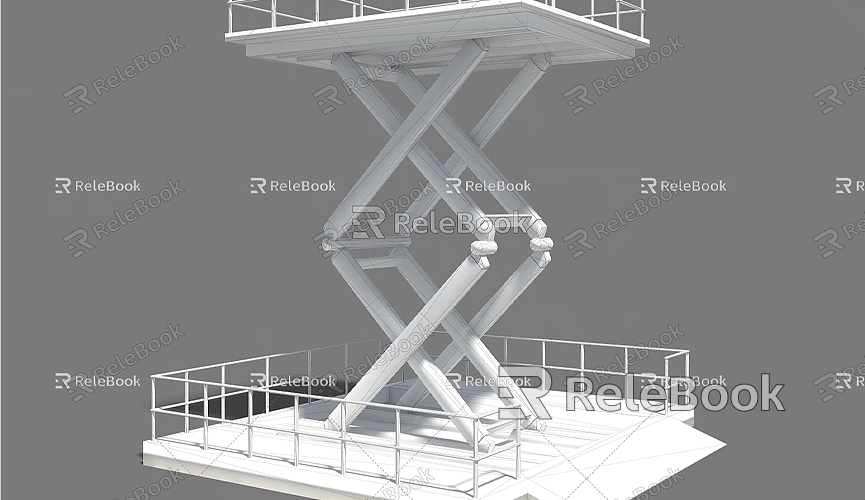
These components must be well-designed and consider the environment in which the lift will be used, along with ADA safety requirements. For example, the platform's dimensions and weight capacity must comply with the Americans with Disabilities Act (ADA), the track system must ensure smooth movement, and the control panel design should be simple and user-friendly for ease of operation.
Creating the Platform in SketchUp
The platform is the first part of the ADA platform lift that needs to be modeled. The design must consider the needs of wheelchair users, with typical dimensions of at least 1 meter wide and 1.2 meters long. While these dimensions are standard, they can be adjusted depending on the specific requirements of your design.
In SketchUp, you can use the Rectangle tool to draw the base shape of the platform and then use the Push/Pull tool to extrude it to the desired height. The material and shape of the platform can be modified based on design needs, with common materials including metal, wood, or non-slip panels. To make the model more realistic, consider adding beveled edges to the platform to avoid sharp corners that could pose a safety hazard to users.
Designing the Track System and Support Structure
The track system is a critical component of the platform lift, directly affecting the lift’s stability. The track typically consists of two parallel guide rails that support and guide the platform as it moves up and down. To ensure the track’s stability, its dimensions should be based on the platform's weight and the lift's environment.
In SketchUp, you can create the basic shape of the track by drawing rectangles and using the Push/Pull tool to give them depth. Ensure that the width and depth of the track are adequate to support the platform’s movement.
The support structure is another important design element. It supports the weight of the track and platform. Depending on your design, you may need to add supporting columns, beams, or other structural components. To ensure stability, the support structure is often made of steel or other durable materials. In SketchUp, you can use modeling tools like Cylinders and Rectangles to create the support columns and beams, ensuring that their sizes and proportions match the lift system.

Designing the Electric Drive System
The drive system is the power source for the ADA platform lift, typically utilizing an electric motor to move the platform up and down. The electric drive system usually includes a motor, gears, chains, and an electrical control system. You’ll need to use tools like the Cylinder and Rectangle tools in SketchUp to create the shapes of the motor and gears and adjust their positions to ensure proper connection with the track system and platform.
The design of the electric drive system usually involves detailed part layouts and structures. You can further refine the model in SketchUp by using different materials and colors to distinguish the motor, gears, and other components, giving the system a more layered and realistic look.
Adding the Control Panel and Safety Features
The control panel is an essential part of the ADA platform lift's operation. To ensure ease of use for the operator, the control panel should be simple and intuitive. You can use the Rectangle tool in SketchUp to draw the basic shape of the control panel and then use the Push/Pull tool to extrude it. For added realism, you can add details such as buttons, a display screen, and indicator lights to the control panel.
Safety features are also crucial in the design of the ADA platform lift. To prevent accidents, the platform may be equipped with limit switches, automatic stop mechanisms, and other safety devices. In SketchUp, you can create small circular components to simulate limit switches and place them in the appropriate locations to ensure that the platform can automatically detect the limits at the top or bottom of its travel.
Applying Materials and Textures
In SketchUp modeling, the use of details and materials can significantly enhance the realism of the model. The surface of the platform lift typically requires textures that match real-world materials. For example, the platform might use a non-slip metal material, while the support structure could be made of steel or concrete. SketchUp's built-in material library offers a wide variety of textures that you can use to give your model a rich, realistic look.
If you want higher-quality textures and HDRI (High Dynamic Range Imaging), you can consider using resources from Relebook. Relebook provides a large collection of high-quality 3D textures and HDRI resources for free, which can greatly improve the visual quality of your model. You can access these resources by visiting Relebook Texture Library.
Additionally, if you need detailed 3D models such as furniture, buildings, or interior items, you can download them from Relebook 3D Models. Relebook offers a wealth of resources that can help you enrich the surrounding environment of your platform lift, adding realism and complexity to your model.
Detail Optimization and Model Check
Once the basic modeling is complete, optimizing the details is crucial. Double-check all component connections, dimensions, and proportions to ensure the model meets the real-world requirements and that all parts fit together correctly. During the modeling process, you can use SketchUp's Component feature to group commonly used elements like tracks and support columns into components, which not only reduces the complexity of the model but also makes it easier to edit and manage in the future.
To further enhance the model’s realism, you can experiment with shadows and lighting effects to see how it looks under different conditions. Using rendering plugins like V-Ray or Enscape in SketchUp can significantly boost the visual impact of your model, allowing you to create impressive, lifelike renderings.
By following the steps outlined above, you should have a solid understanding of how to model an ADA platform lift in SketchUp. From the platform design to the track system, drive mechanism, safety features, and control panel design, each part requires careful thought and attention to detail. By incorporating high-quality 3D textures and models, you can greatly enhance the quality and visual appeal of your design. If you need more resources, you can visit Relebook Texture Library to download the necessary textures and Relebook 3D Models for free, to enrich your model with additional elements. With these resources, you can streamline your modeling process and improve your design skills.
We hope this guide helps you successfully create a detailed and functional ADA platform lift model and boosts your design expertise. Happy modeling!

