How to Find SketchUp Models
Finding SketchUp models is an important task that every designer and architect often faces. Suitable models not only enhance the overall design but also save a significant amount of modeling time. In modern design processes, acquiring and utilizing resources is crucial, making it essential to understand various methods for finding high-quality SketchUp models.
Getting to Know the SketchUp 3D Warehouse
The SketchUp 3D Warehouse is the largest official model library, featuring a vast collection of user-uploaded models. This platform offers a variety of model types and allows users to rate and provide feedback on models. When using the 3D Warehouse, you can start by entering relevant keywords based on your project theme. For example, if you are designing a modern home, you could search for keywords like “modern furniture” or “kitchen appliances.” This can help you quickly find models that match your design style.

In addition to keyword searches, the 3D Warehouse offers multiple filtering options, such as sorting by “most recently updated” or “most popular.” This way, you can quickly find the latest or most well-received models, ensuring that the resources you use are of high quality and practicality.
The Wisdom of Browsing by Category
In the 3D Warehouse, models are categorized into multiple sections, including architecture, interior design, vehicles, plants, and more. By browsing through these categories, designers can easily find specific types of models. For instance, in the architecture category, you can discover various building models ranging from residential to commercial structures, as well as public facilities, each with its unique design details and styles. This categorization not only saves search time but can also inspire design ideas and help expand creative thinking.
Effective Use of Tags and Filters
To improve the accuracy of your searches, it's crucial to make good use of tags and filters. Many models come with relevant tags added during the upload process, such as “eco design” or “retro style.” These tags provide users with more detailed search options, helping you find specific styles or themes more quickly. Additionally, the 3D Warehouse offers filters that allow users to sort models by complexity, file format, and more, helping to avoid downloading resources that do not meet your needs.
Exploring External Model Resource Websites
In addition to the official 3D Warehouse, there are many other resource websites available online. Sites like TurboSquid, CGTrader, and Free3D offer rich libraries of 3D models. These websites usually have various categories, and users can find numerous models that meet their needs by using simple keyword searches. Some models are free, while others require payment. On these platforms, users can also find high-quality professional models, especially in specific fields such as architectural design or landscape planning.
Interaction in Communities and Forums
Joining relevant communities and forums is another effective way to find models. On these platforms, designers can share experiences, exchange resources, and even seek help from others. Many experienced users are willing to share their models or recommend what they consider excellent resources. This interaction not only helps you acquire the models you need but also establishes connections with other designers, enabling the sharing of design inspiration and techniques, and even collaborating on projects.
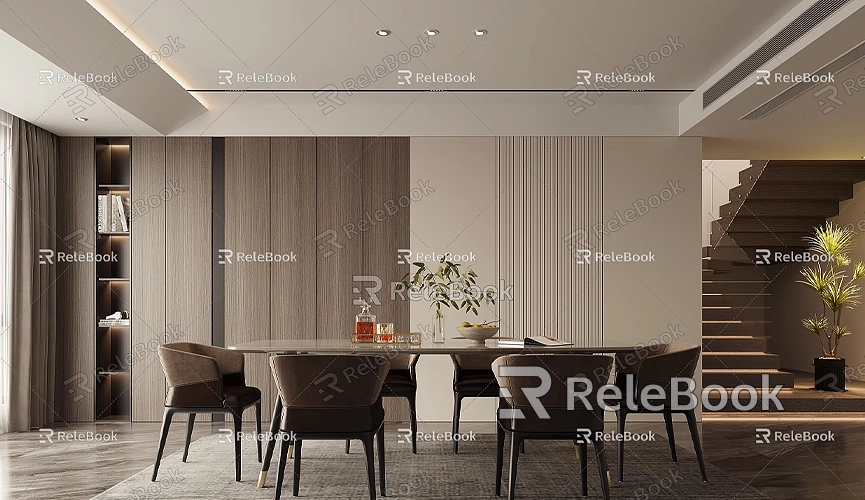
The Flexibility of Custom Modeling
If you can’t find suitable models in existing resources, custom modeling is an excellent option. SketchUp provides powerful modeling tools that allow users to start with simple geometric shapes and gradually add details to create unique models that meet their needs. By referring to tutorials and online learning resources, designers can continually improve their modeling skills and create distinctive design works. This approach not only addresses the issue of insufficient model resources but also adds a personal touch to the designs.
Search Engine Strategies
Entering terms like “SketchUp model download” or “free SketchUp models” into search engines like Google can also uncover some unexpected resources. While this method may require some filtering, it can help you find lesser-known model libraries or websites, even some personal resource-sharing links. Combining the use of search engines with professional model websites can significantly increase your chances of finding the models you need.
Utilizing Social Media and Sharing Platforms
On social media platforms like Instagram and Pinterest, many designers and enthusiasts share their works and resources. Here, users can not only find inspiration but may also discover links to SketchUp models that can be downloaded directly. Following accounts focused on design and modeling and regularly checking their updates can also help you obtain the latest resources and information.
There are various methods for finding SketchUp models. By utilizing the official 3D Warehouse, external resource websites, community forums, and custom modeling, you can greatly enhance the efficiency of obtaining models. As the demands of design projects change, flexibly using these resources can help designers maintain creativity and innovation in their work. We hope these methods will assist you in easily finding suitable SketchUp models, improving your design quality, and creating more attractive and functional works.

