Maya how to make 3d skin model
Creating realistic skin models in 3D modeling is a challenging yet rewarding process. Whether for character animation, games, or virtual reality, detailed skin models are key to success. This guide will provide you with practical tips to help you create high-quality 3D skin models in Maya.
Preparation
Before you start modeling, make sure to prepare thoroughly:
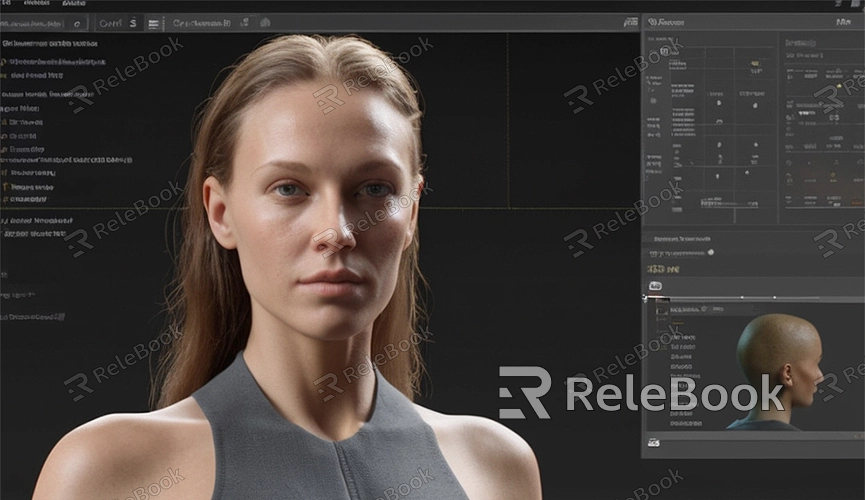
- Reference Materials: Collect high-quality reference images of skin, including photos of real people and samples of different skin tones and textures. These references will help you understand the structure and details of skin better.
- Familiarize Yourself with Tools: Ensure you have a good grasp of Maya’s basic operations and features. Being familiar with modeling, sculpting, and texturing tools will significantly improve your workflow.
Creating the Base Model
Here’s a general approach to creating a skin model in Maya:
1. Model the Base Shape: Start with a basic model, such as a simple head or body. Use Maya’s polygon modeling tools to create these base shapes. Ensure the proportions and shape of the base model meet your requirements.
2. Detail Sculpting: Use Maya’s sculpting tools (such as the “Sculpting Tool” or “Subdivision Modeling”) to add detailed features to the base model. Incorporate skin details such as wrinkles, pores, and skin texture. This step is crucial for making your skin model appear more realistic.
3. Optimize the Model: Pay attention to the model's topology during sculpting. Optimizing the model’s topology can improve rendering efficiency and ensure natural deformation during animation.
Creating Skin Textures
Skin textures are vital for enhancing the realism of your model. Here’s how to create them:
1. UV Unwrapping: Unwrap the UVs of your model in Maya. This step flattens the 3D model's surface onto a 2D image. Proper UV unwrapping ensures that textures are applied correctly without misalignment or distortion.
2. Texture Painting: Use texture painting tools (such as Adobe Photoshop or Substance Painter) to create skin texture maps. You'll need to paint various texture maps, including diffuse maps, normal maps, and specular maps. These maps define the skin’s color, glossiness, and detail.
3. Applying Textures: Import the texture maps into Maya and apply them to the model. Adjust material settings to ensure the skin’s glossiness, reflectivity, and transparency match realistic skin properties.
Rendering Settings
High-quality rendering can make your skin model look more lifelike. Consider the following settings in Maya:
1. Lighting Setup: Configure lighting to simulate natural light effects. Use multiple light sources to replicate different skin shading effects. Main lights (such as point lights) and additional lights (like ambient lights) can enhance skin details and depth.
2. Material Adjustments: Adjust material settings based on your texture maps. Ensure the skin’s reflectivity and glossiness match real skin characteristics.
3. Render Engine: Choose a suitable render engine for your project. Common render engines in Maya include Arnold and V-Ray. Select the appropriate render settings based on your needs and scene to achieve the best rendering results.
Refining the Model
The final step involves checking and adjusting the model:
- Check Details: Inspect the skin model closely to ensure there are no missing textures or unnatural deformations.
- Fix Issues: Address any problems with the model, such as texture errors or geometric issues, promptly to make necessary corrections.
Resources and Tools
Using advanced resources and tools is also crucial for creating high-quality 3D skin models. If you need high-quality 3D textures, HDRIs, or 3D model downloads, you can find them on Relebook. Downloading these resources and directly importing them into your models can save time and enhance the quality of your work.
Creating 3D skin models in Maya is a complex but fascinating process. By focusing on detailed modeling, texture painting, and proper rendering settings, you can achieve realistic skin effects. Mastering these techniques will enable you to create high-quality skin models that add realism and detail to your projects. For additional resources and support, visit Relebook to find high-quality textures and models to strengthen your creations.

